Dedicated Virtual Server Mirohost Cloud
We offer two different virtualization systems: shared(ms1) and dedicated(md1). In shared plans, virtual cpu/memory is allocated to a virtual server, which is distributed among other virtual machines on the server, while in dedicated plans, dedicated processors and memory are reserved for each server
Mirohost Cloud solutions are built on Intel Xeon Gold, AMD EPYC servers and high-speed NVMe solid-state drives
We use official builds of operating systems for cloud technologies, including the cloud-init system. These are the so-called general purpose images. All images of all operating systems are automatically updated weekly. When the virtual machine is launched, the vendor cloud-init script is launched, which sets the root password generated for the machine, registers the ssh key on the machine, installs qemu-guest-agent if it was not present in the official image, modifies the ssh config, allowing connection by password. You can also perform manual installation of the virtual server by selecting one of the proposed ISO images to create a new virtual machine.
What is included in the tariff?
We provide computing resources in the amount of processors, memory and disk specified in the tariff. Also, each server is allocated public IPv4, IPv6 addresses and the ability to produce 7 copies of the virtual machine. There is also a limit on outgoing traffic from the virtual machine in the amount of 25Tb/month.
Can I use my own images for virtual machines?
We do not currently provide this option. Please write a request to technical support, specify which image you need, we will consider adding the image you need.
Is there a speed limit for incoming/outgoing traffic
Currently, the incoming and outgoing traffic speed is set at 1Gbit/sec for all tariffs.
What happens if the traffic limit is exhausted?
The outgoing traffic limit is introduced so that customers can control their traffic and not try to abuse it. There are no restrictions when exceeding the traffic limit. We have data on incoming and outgoing traffic for each virtual machine for any period of its operation.
Is it possible to migrate from eVPS to cloud?
The eVPS solution is designed to host various websites in the Mirohost infrastructure and has its own specialized control panel for managing all aspects of web hosting. The cloud server control panel is not tied to and does not have access to the contents of the virtual machine, its config and manages the machine as a blackbox. If you need to migrate from the eVPS package to the cloud server, the data transfer occurs on your side. After migrating to a new tariff, the client will need to support and develop this project independently in the future. Usually, for the initial launch, you need to transfer the contents of the directories /etc/nginx, /etc/apache2, /etc/mysql, /etc/php, /var/www, /var/log, /var/lib/mysql and install the packages you need yourself. To obtain data on the configuration of the server with the eVPS tariff, write a request to technical support, from the owner's account or from the contact e-mail of the service owner.
What does the service control panel look like
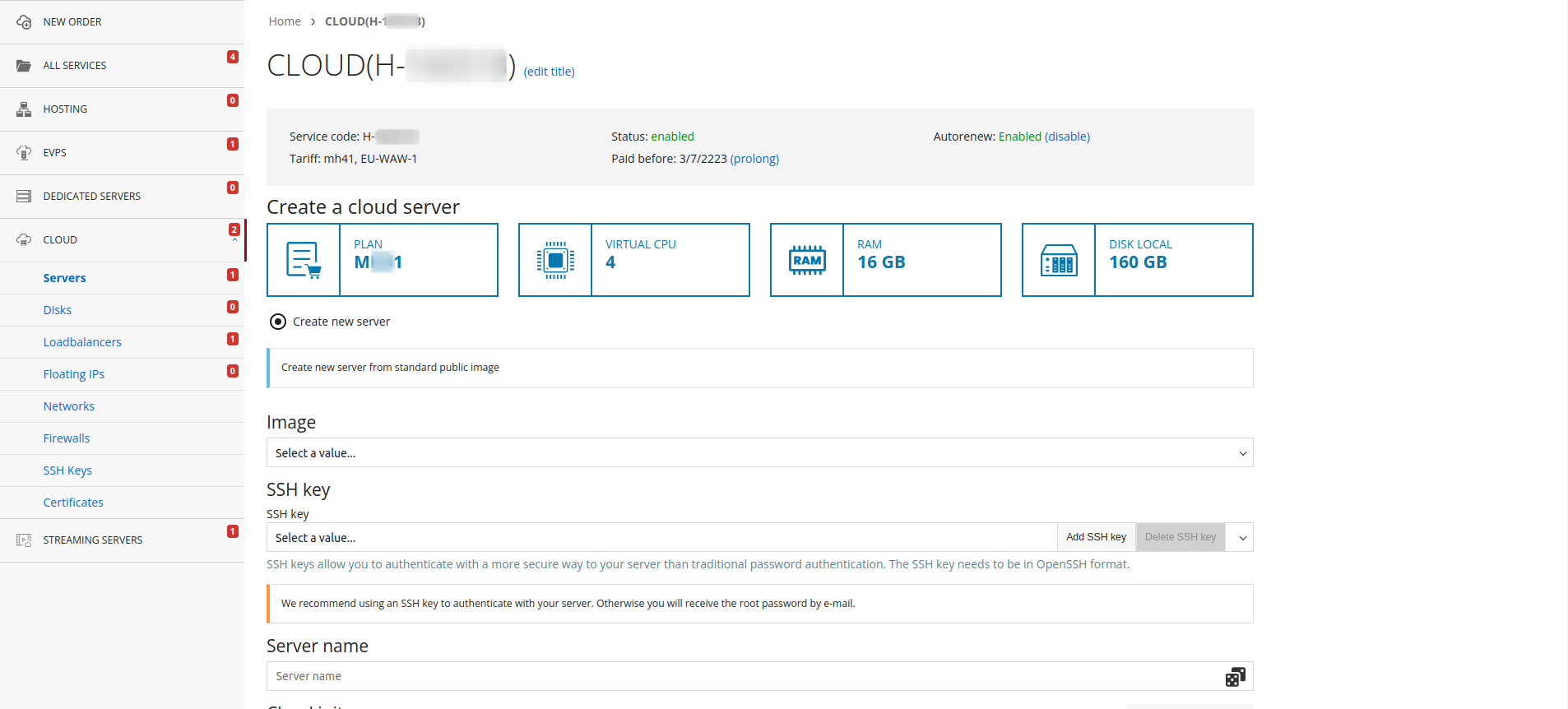
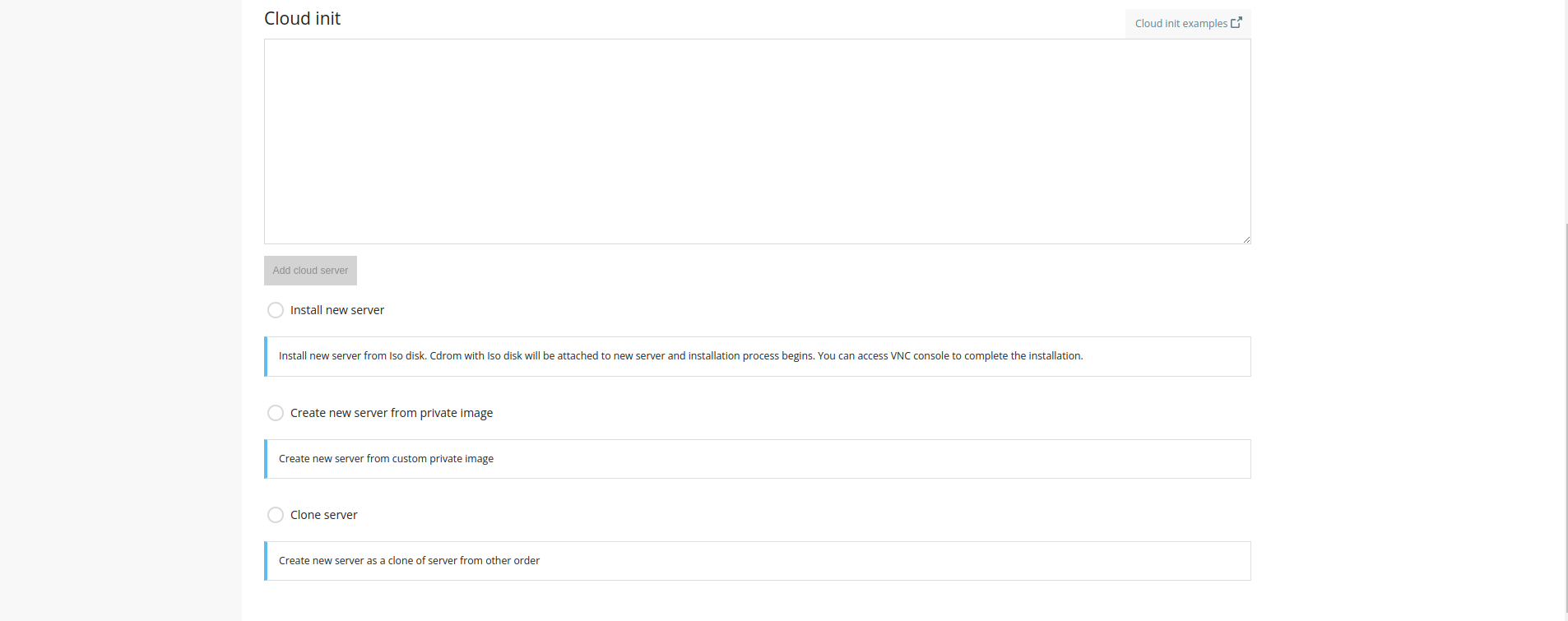
To install the operating system, select the desired one in the "Image" list
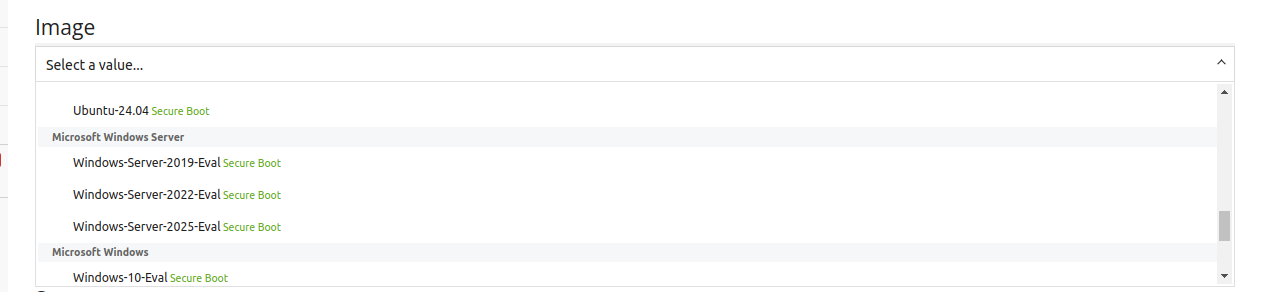
You can choose one of the OS from the list:
- Alma-Linux
- Arch-Linux
- Centos-Stream
- Debian
- Fedora
- Fedora-Coreos
- Freebsd
- Opensuse
- Oracle Linux
- Rocky Linux
- Ubuntu
- Microsoft Windows Server *Eval
Specify the desired VM name in the "Server name" item or generate it by clicking on the "domino" button To start the installation, click "Add cloud server"
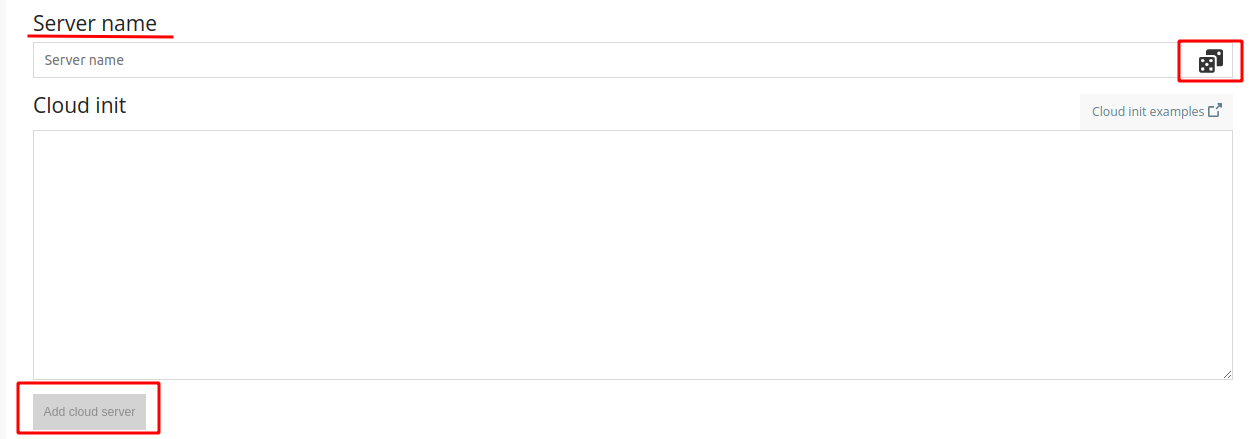
I don't remember the root password. What should I do?
We do not store passwords for virtual machines (VM) that you use. The administrator password is sent to your email once at the time of VM creation. If the password has changed after that and you have forgotten it, we recommend using the function to set a new password through the control panel, section "Recovery" - "Root password"
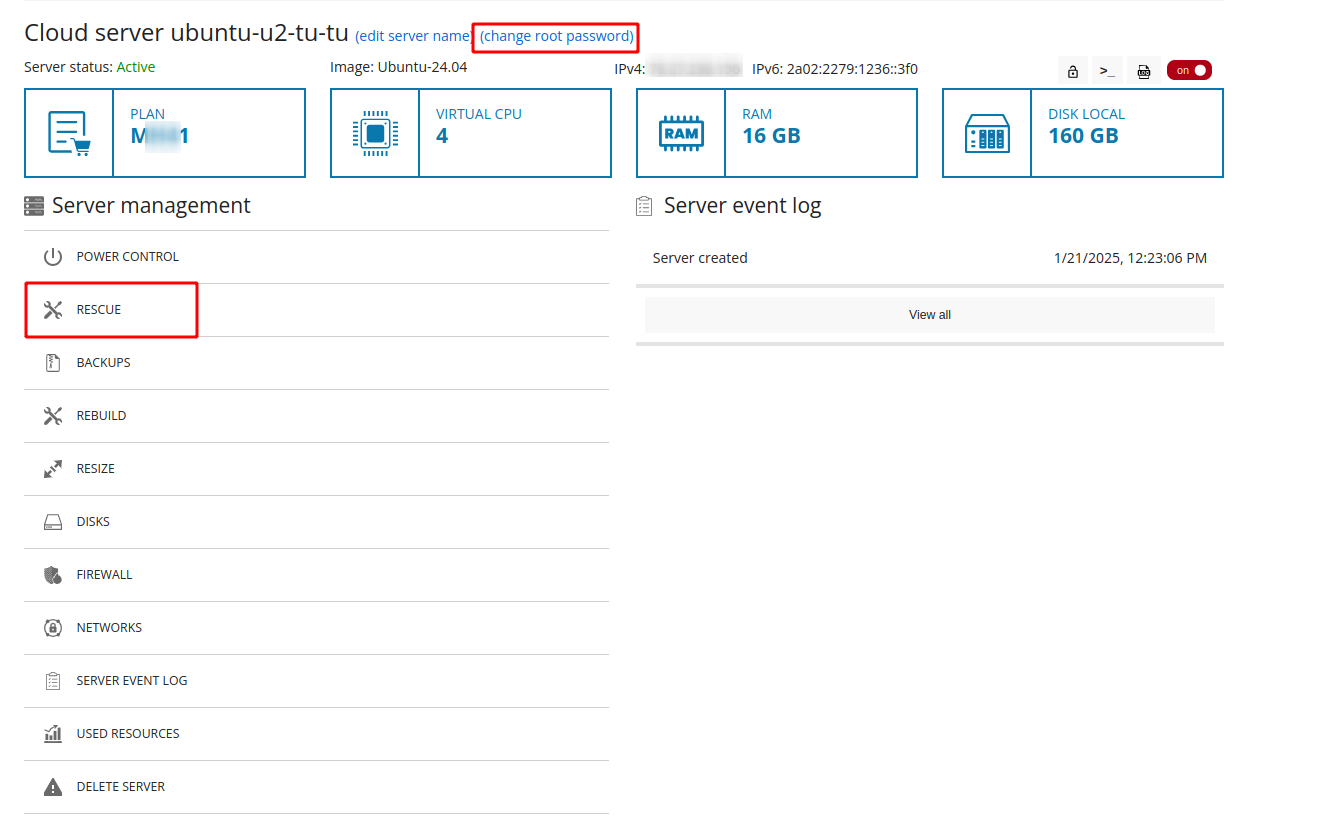
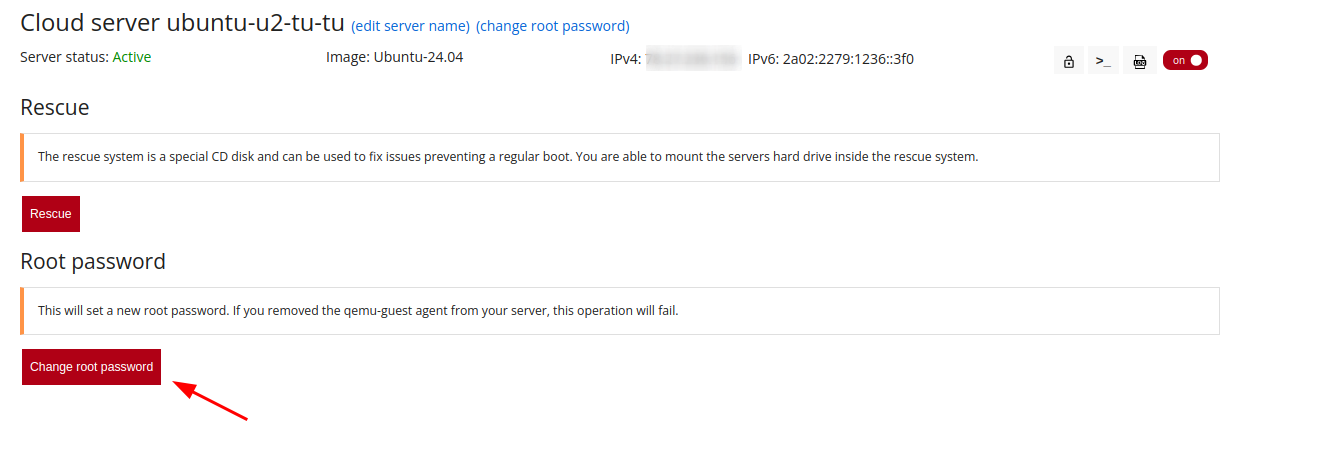
Is it possible to control the VNC console using mobile devices and tablets?
We do not recommend doing this, since working via a mobile device is associated with limited control due to the size of the mobile device. The browser does not consider the VNC console window as an entry point, so it does not allow using the on-screen keyboard when the focus is inside the VNC console. The only way to enter the VNC console in this case is to switch to another window on the mobile device, enter text there, copy the text to the clipboard and paste it into the VNC console using the Paste Clipboard button. Pressing the buttons with a finger usually works when using a graphical terminal. Also, some browsers like Safari can block the opening of a new window when opening a VNC session.
How can I change the tariff?
Currently, only an increase in the tariff is possible, i.e. you can switch, for example, from ms11 to ms21, for this it is enough to write a request to technical support. Unfortunately, it is not possible to decrease the tariff yet. It is possible to decrease the tariff by ordering a new server with independent data transfer. After the refusal of the old virtual server, the funds are recalculated.
Is it possible to switch from shared to dedicated tariffs and back?
Yes, this is possible only within the limits of disk sizes - they cannot be reduced
