How to get hosting test period (eVPS)?
You can order eVPS service as test period of hosting for 30 days. Testing server works without any restrictions. You can plug real domain and website to test the service.
When filling registration form, you need to fill data, that can be confirmed by documents (first name, last name, legal entity’s name). Providing false information may lead to stop all the services provided.
Get free hosting for 30 days
- Go to the order page
- Complete 4 steps and fill your registration data
- Login to the control panel to continue work with website
How to move test hosting (eVPS) into working mode?
When test month is over, you will get payed proposition with the most appropriate package. You will be notified about it by email. If you need to change your tariff plan earlier, just contact support service
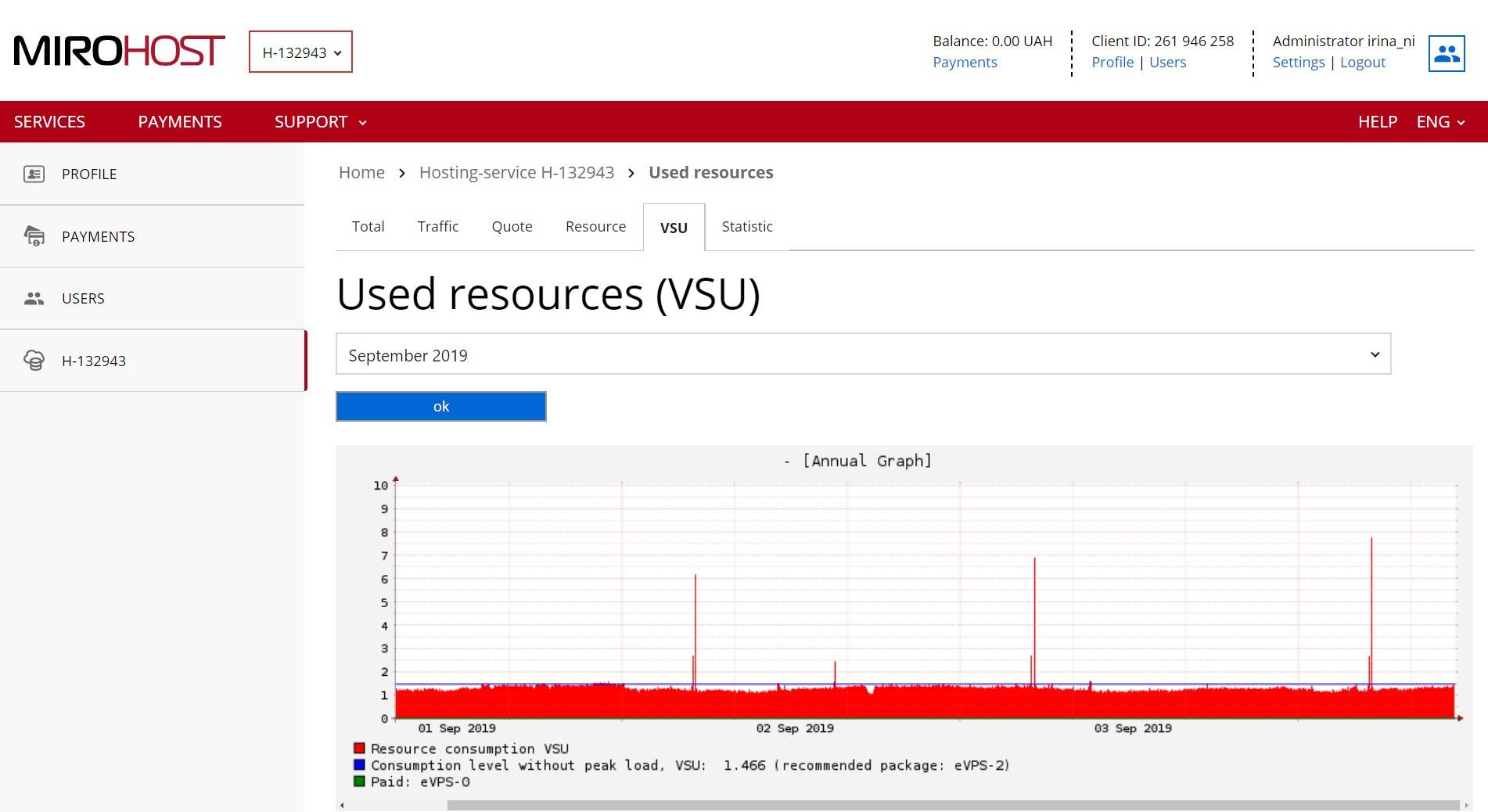
- Terms and conditions of test eVPS.
- How to attach domain to hosting.
See also
- eVPS and its benefits
- What tariff plan is good for my website?
- Mirohost hosting account registration
- Server administration (Admin panel + Smart)
- How to change tariff plan of hosting service?
