Mirohost hosting account registration
Step 1. Select the service type
Step 2. Select the service paid period.
Step 3. If you do not yet have a registered domain name, you can register it by ticking the box "Register domain"
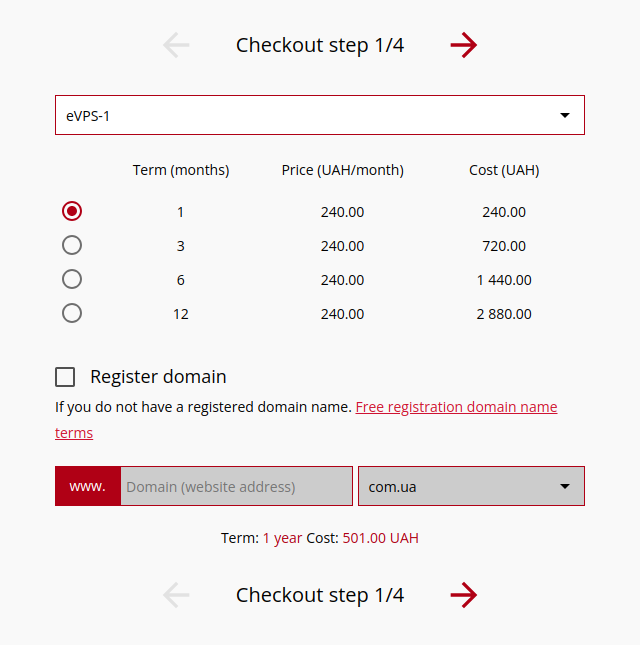
Press ‘Next’ button.
Step 4. Select the payer type.
- Individual. For private purposes.
- Legal entities. Services is payable upon the presentation of commercial invoice by cashless transfer.
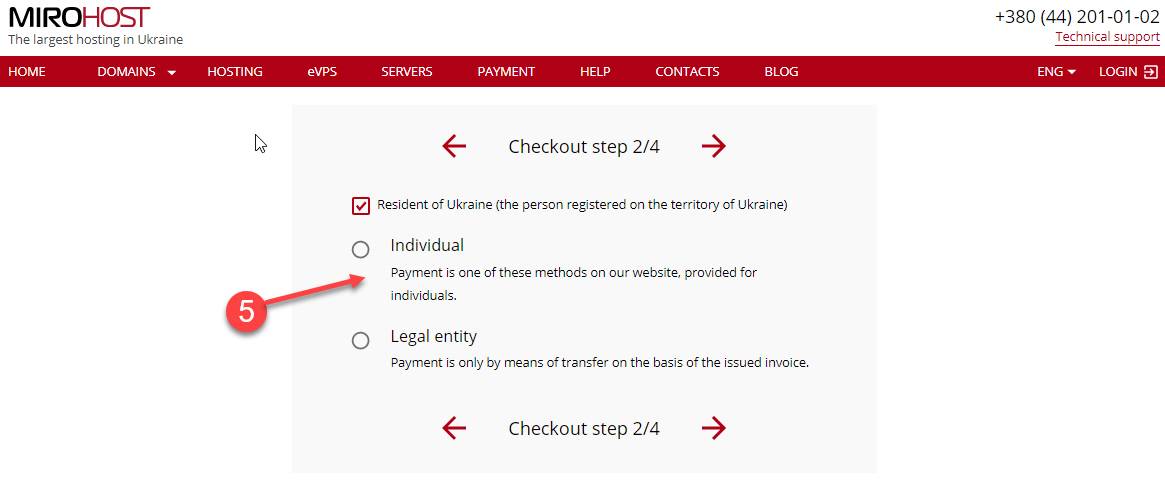
Press ‘Next’ button.
Step 5. Enter your personal and contact data.
In filling the registration form, you should use only data (first and last name, name of legal person) that can be proved by documents. Providing false information can be the reason to stop providing services
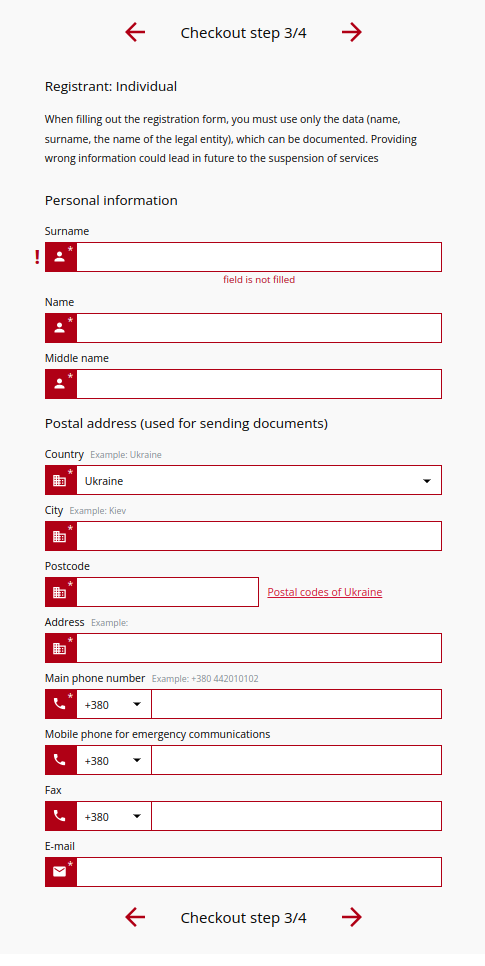
Press ‘Next’ button.
Step 6. Check all data above and accept the Agreement.
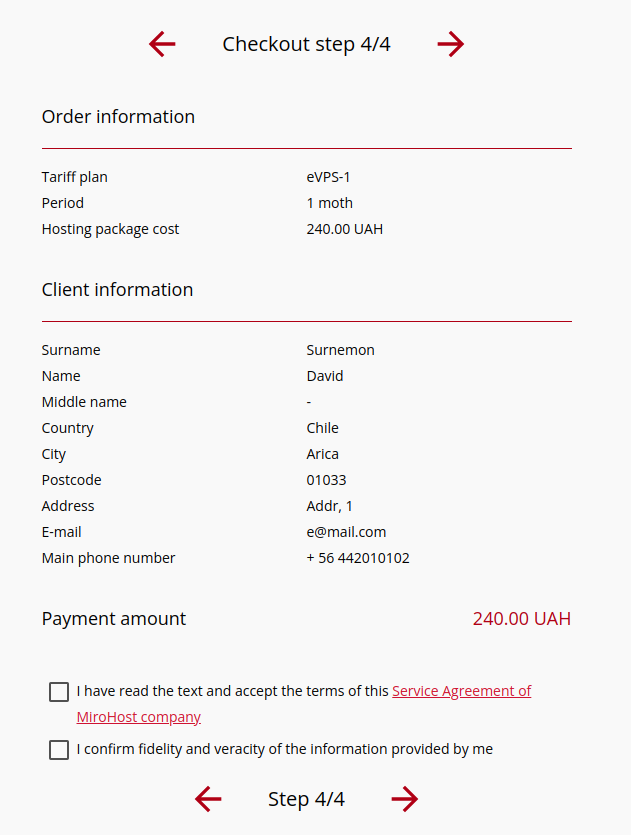
Press ‘Next’ Button.
Step 7. Pay for ordered service.
