File manager of the Mirohost control panel
Step 1. Login to the Mirohost control panel
Step 2. Select the required hosting package and then the domain for which you need to configure
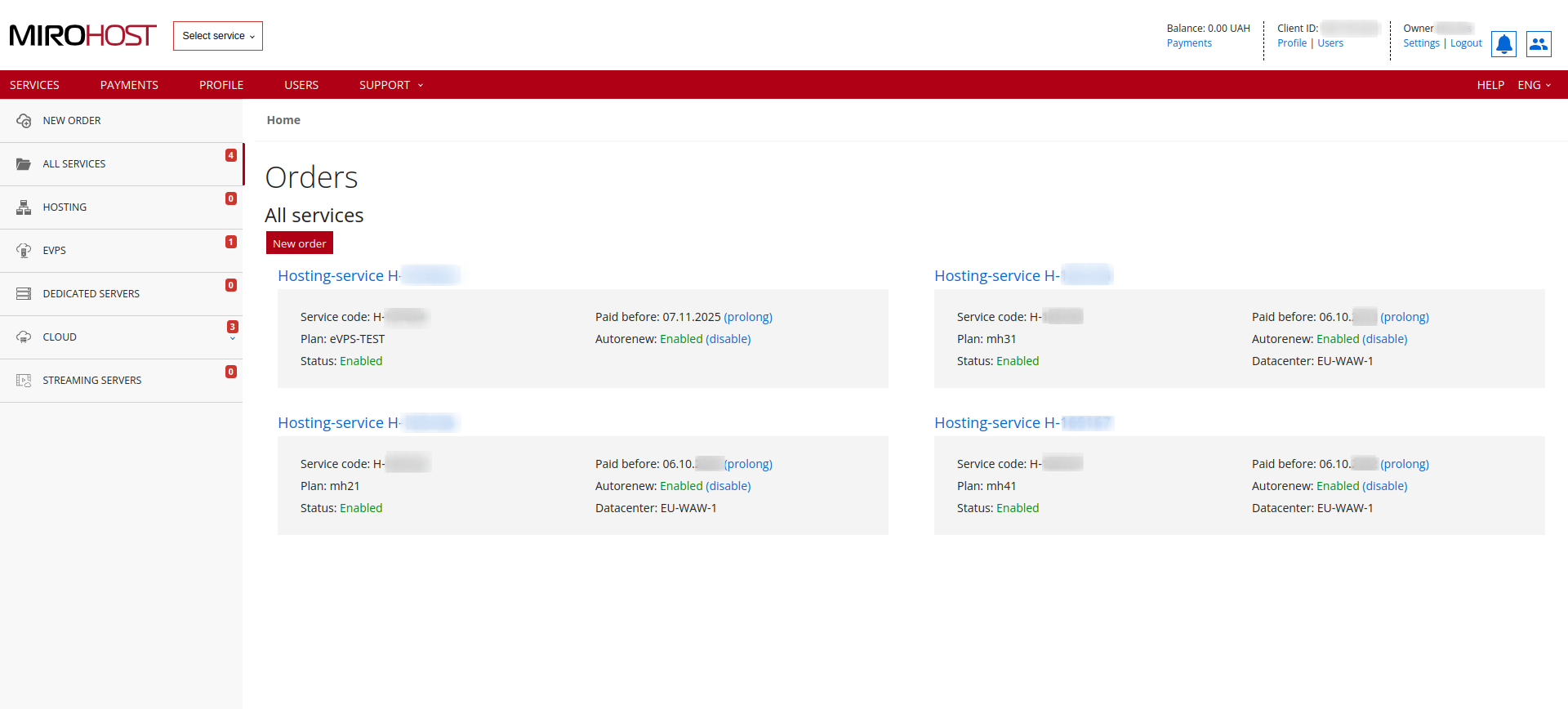 If you have registered one hosting package, click on "Hosting-service H-******" and select the domain for which you need to configure
If you have registered one hosting package, click on "Hosting-service H-******" and select the domain for which you need to configure
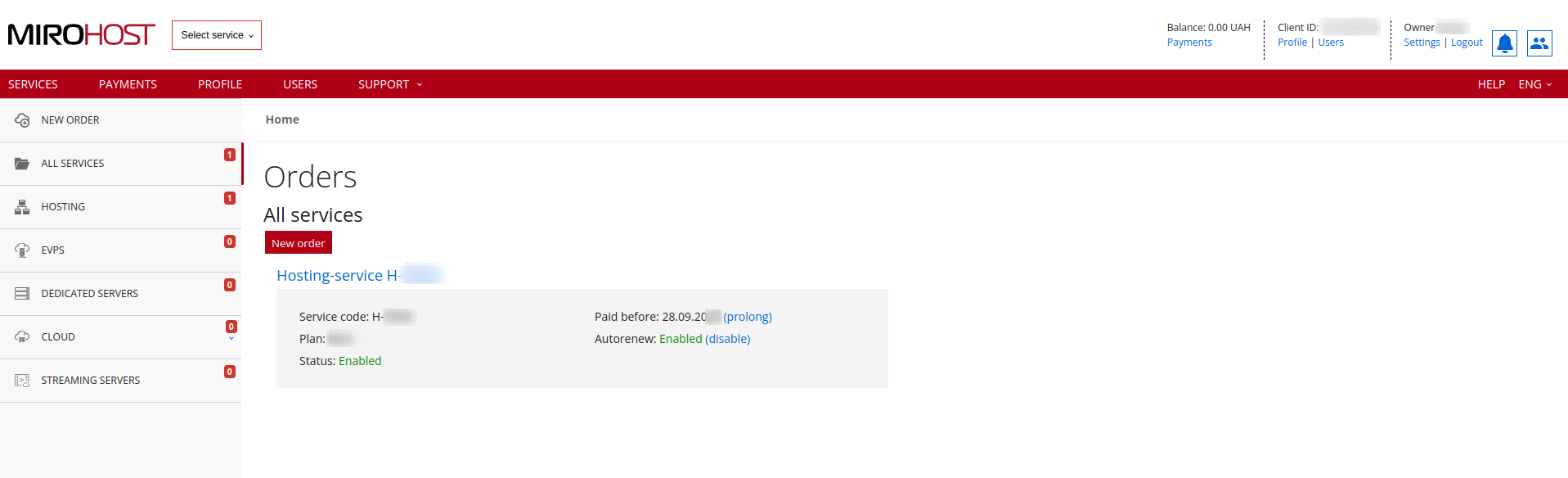
Step 3. Select ‘File manager’ (Website management → File manager)
File manager options
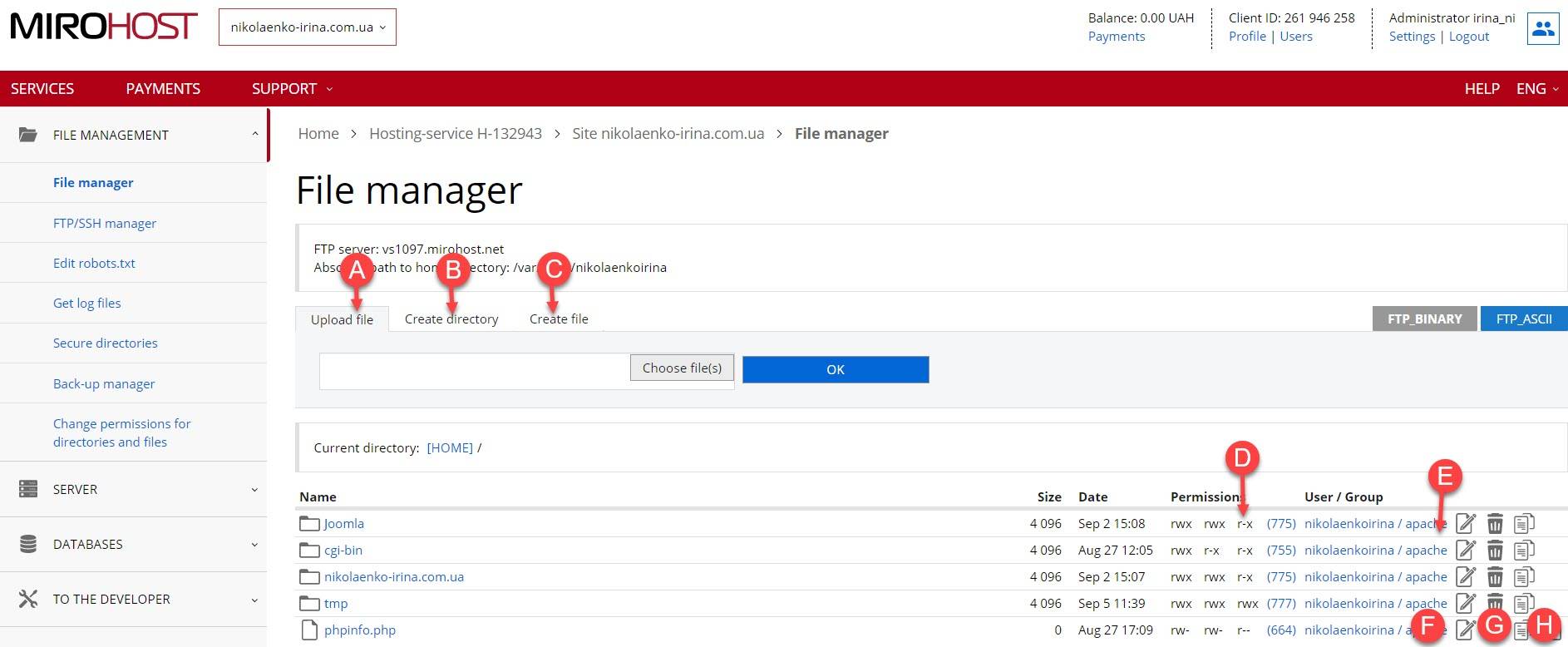
- create directory
- create file
- load file
- change attributes
- change the owner
- rename file or directory
- delete file or directory
- copy file or directory
- download file
See also
- DNS records management (A, MX, TXT, CNAME) in the Mirohost control panel
- Backup copies
- SSL certificate
- Management FTP/SSH accounts
- Databases creation and management in the Mirohost control panel
- CMS installation in the Mirohost control panel
