DNS records management in the Mirohost control panel
Step 1. Login to the Mirohost control panel
Step 2. Go to website management section and select the domain you need
Шаг 3. Select ‘Zone settings’ (Zone management → Zone settings).
Шаг 4. Make your settings
Шаг 5. Apply the settings.
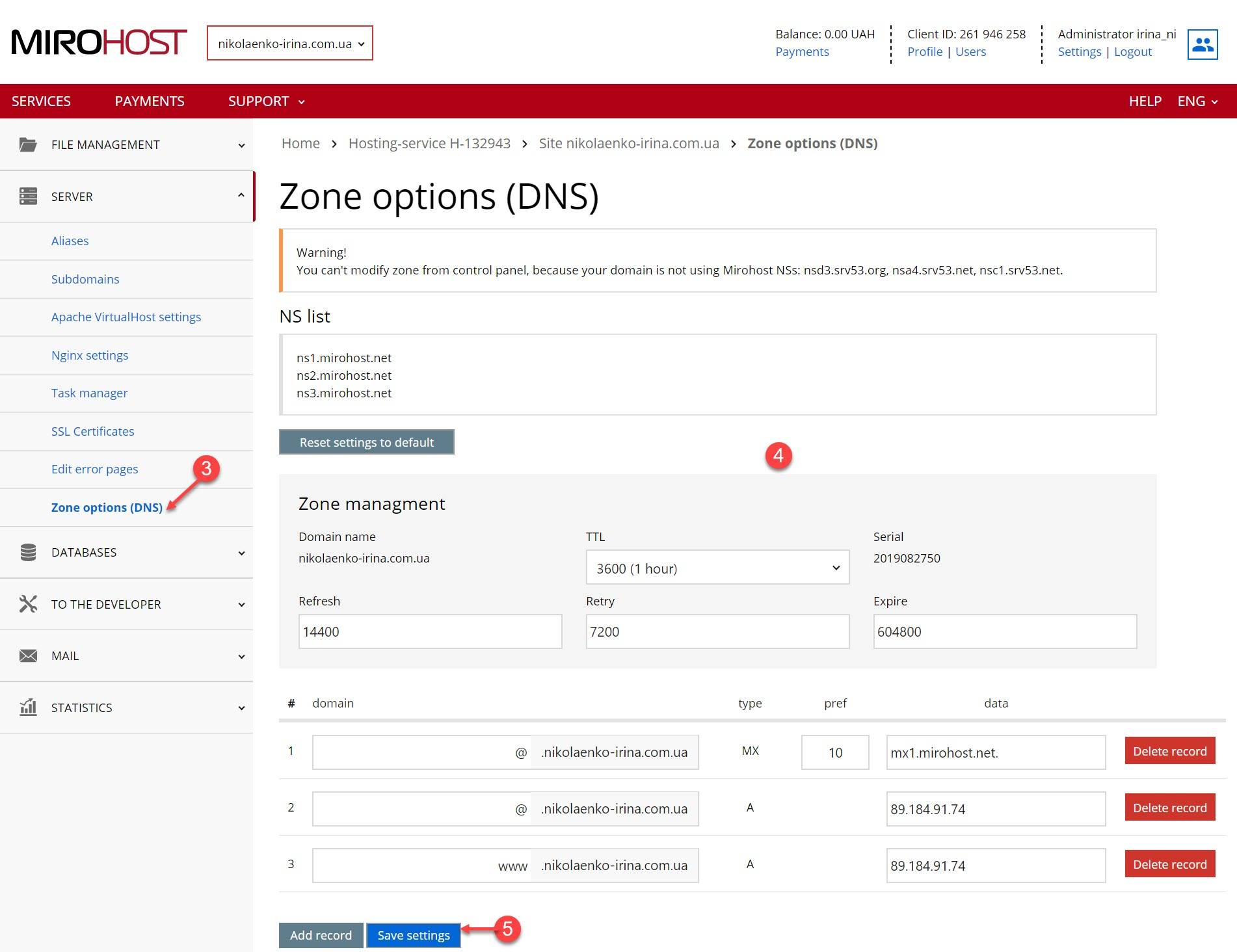
Using Mirohost NS servers you are able to manage zine settings just in the account control panel.
The list of Mirohost NS servers
- ns1.mirohost.net
- ns2.mirohost.net
- ns3.mirohost.net
See also
- Backup copies — creation and restoration
- How to create SSL certificate in the Mirohost control panel
- File manager of the Mirohost control panel
- FTP users creation and management
- Databases creation and management in the Mirohost control panel
- CMS installation in the Mirohost control panel