How to close website from search system indexing
When your website is under development, it’s better to close it from search engine indexing. Search robot will not be able to index test links and you will not have to create redirects or delete nonexistent pages.
How to close a website from indexing?
-
Step 2. Go to Domains management section and choose the domain you need
-
Step 3. Select ‘File manager’ (‘File management’ → ‘File manager’).
-
Step 4. Create a robots.txt file.
Affirm file creation by pressing ‘Ok’. If such file is already exists, edit it.
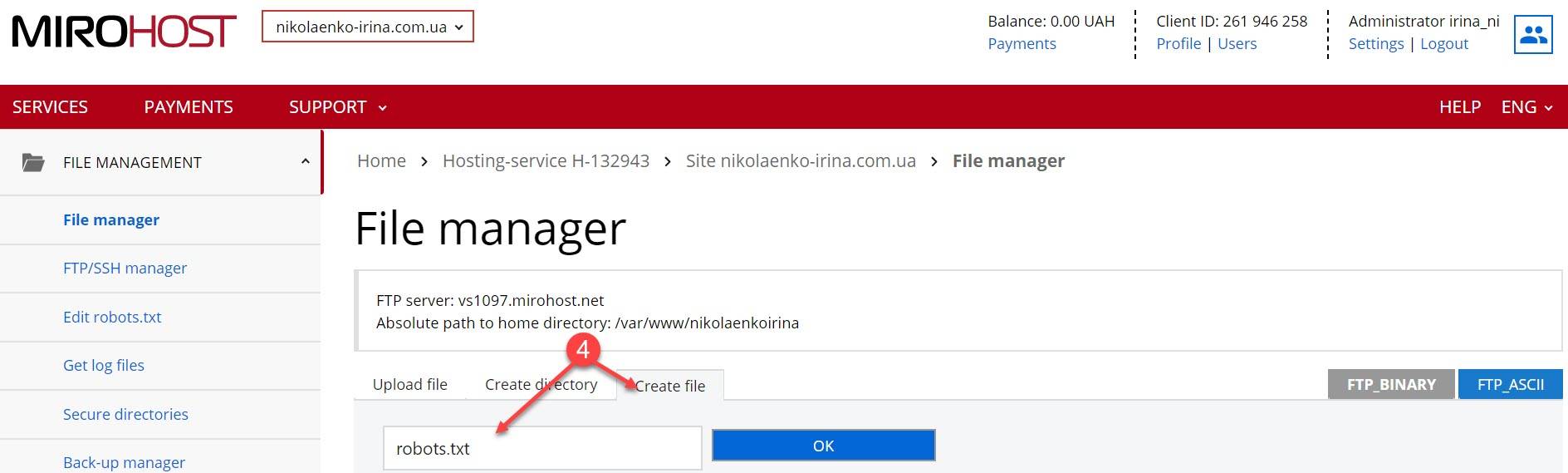
- Step 5. Enter the following code there:
User-agent: *
Disallow: /
These lines of code will close your site from indexing of all search engines.
Note! Don’t forget to delete these lines when the project is launched. If you do, your website will not be displayed by search engines.
