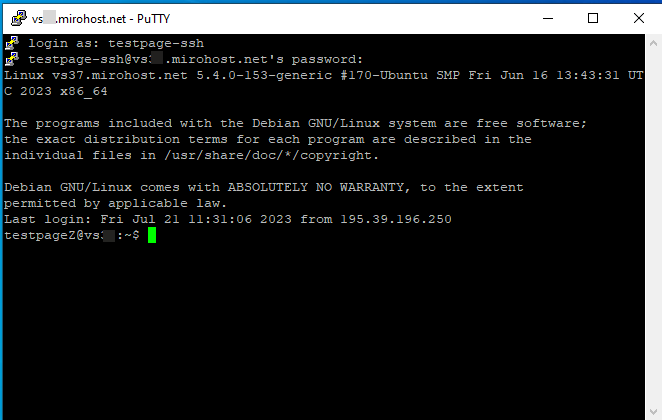How to set connection using SSH?
To connect via SSH from Windows OS, we recommend to use Putty program. If you're using an OS from the UNIX family or macOS, you can use the built-in terminal.
-
Step 1. Download Putty
-
Step 2. Install the program.
-
Step 3. Run Putty.
-
Step 5. Specify host name of server or IP address of server.
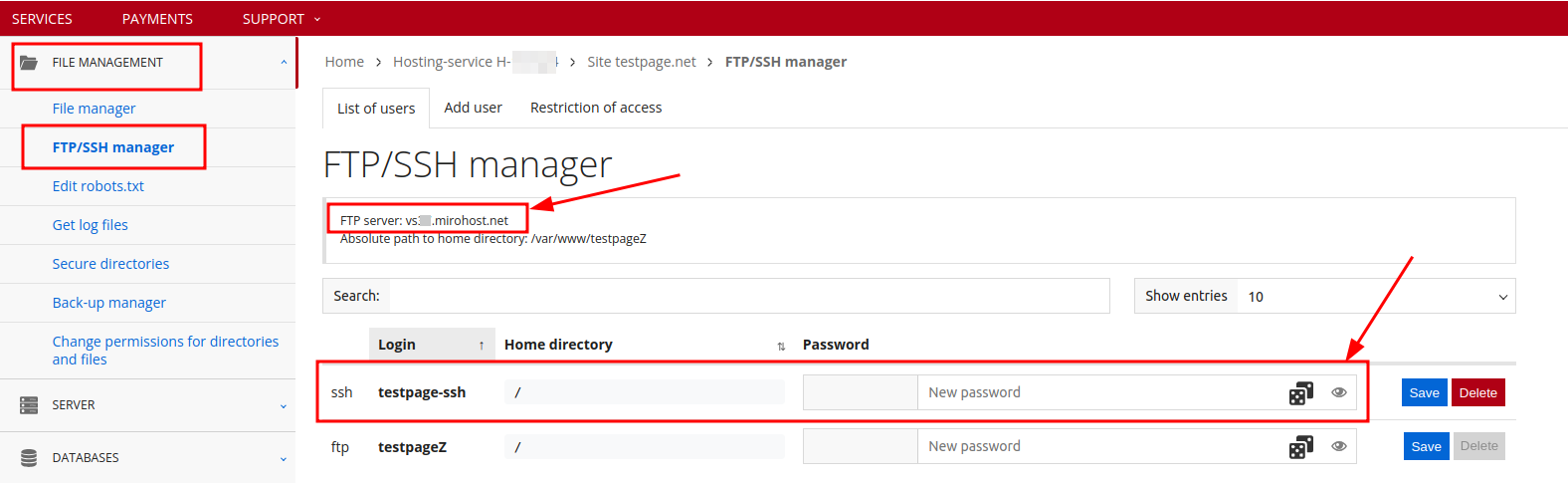
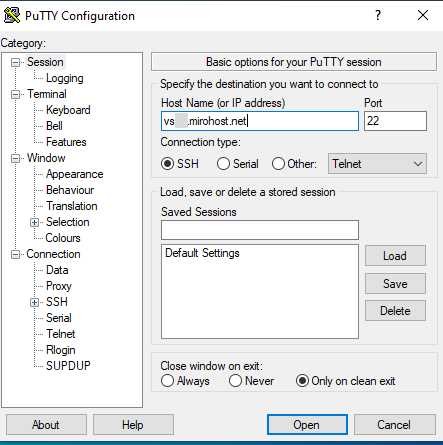
-
Step 6. For connect to server by pressing ‘Open’ button.
-
Step 7. If this is the first connection, you’ll see the following window. Just press ‘Yes’.
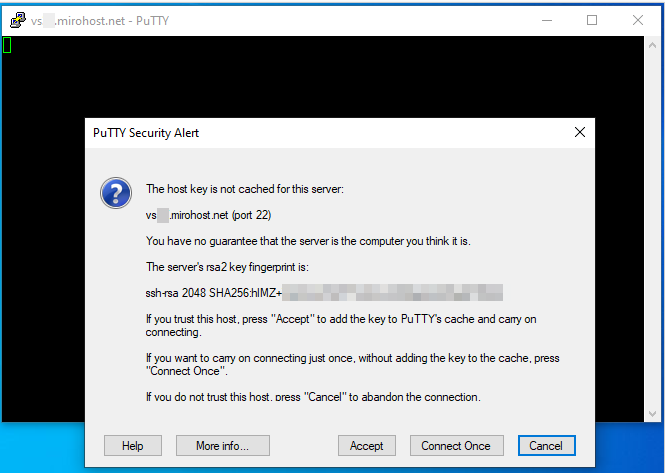
- Step 8. Enter the name and password of SSH user.
Note! For security purposes, password is not displayed while you type. Enter your password manually or paste the copied one.
- Step 9. You have successfully connected to server using SSH.