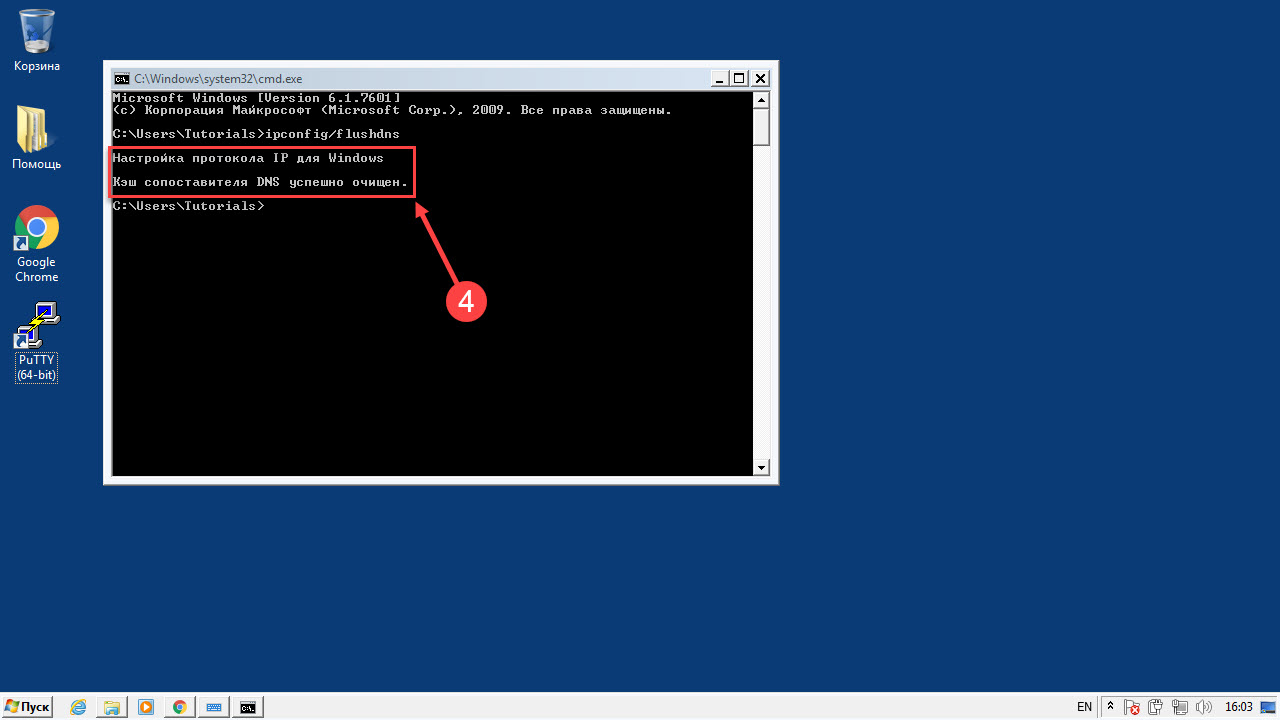How to clear DNS cache?
DNS cache contains website addresses which were visited by user. It’s used to speed up loading when the pages are visited again. If you don’t see any changes during website development, or your website is loaded not correctly, but you are sure that everything is set right, the reason can be in outdated data of DNS cache.
How to clear DNS cache in Windows?
-
Step 1. Press Win + R.
-
Step 2. Enter ‘cmd’ command in the following window.
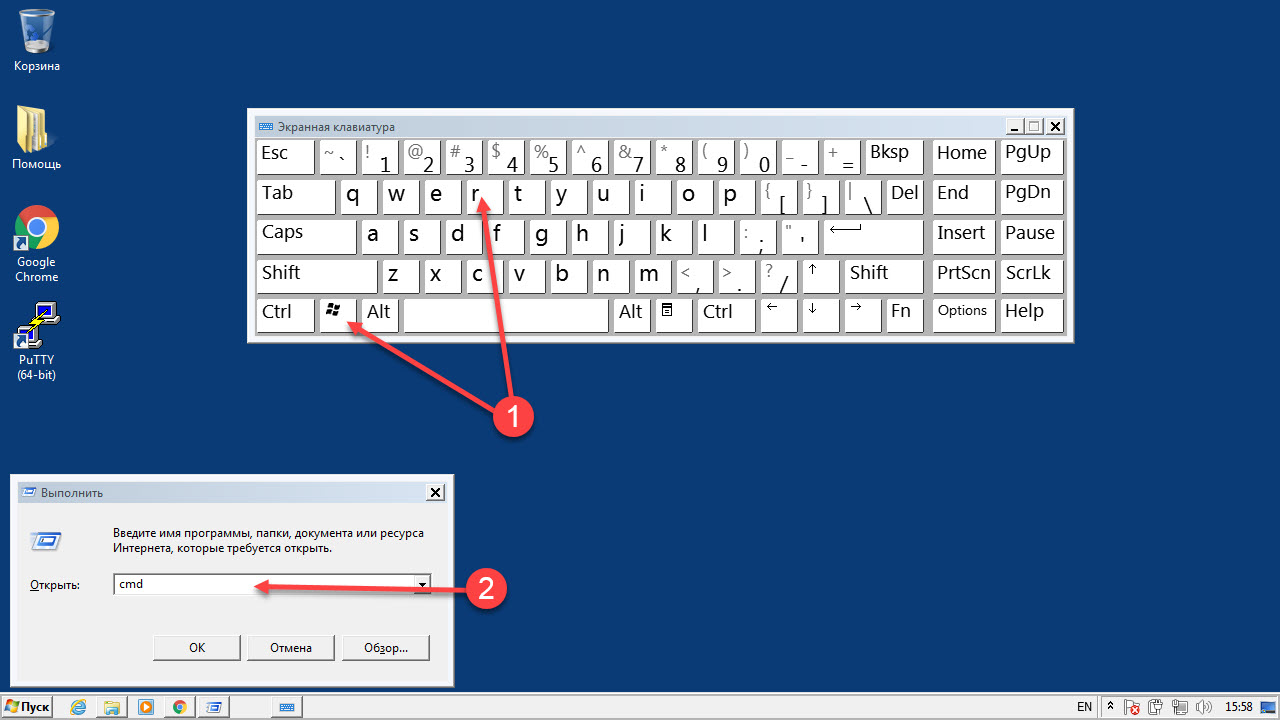
- Step 3. When command line is run, enter
ipconfig/flushdnsand press Enter.
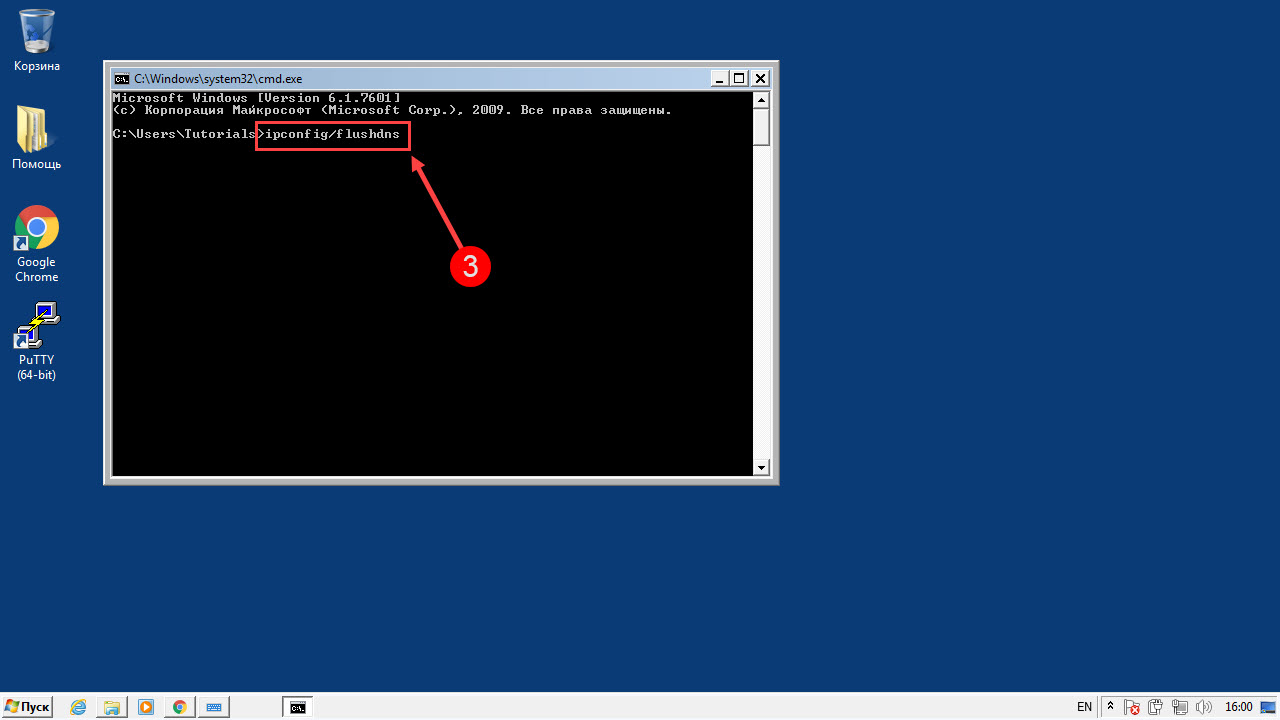
- Step 4. In case of successful execution you will get an answer: ‘Successfully flushed the DNS Resolver Cache’.