How to configure https for your website
HTTPS (Hypertext Transport Protocol Secure) is a protocol that provides protection and confidentiality during data exchange between website and user’s device. Visitors expect that their data will not fall into the hands of frauds. To protect user’s data, begin to use HTTPS protocol.
To plug HTTPS to your website, perform the following steps:
-
Step 1. Install SSL certificate.
-
Step 2. Set redirection from http to https
Go to the "Server" - "Nginx settings" section and select the "Redirect" item, enable it. At the end of the page, click "Save"
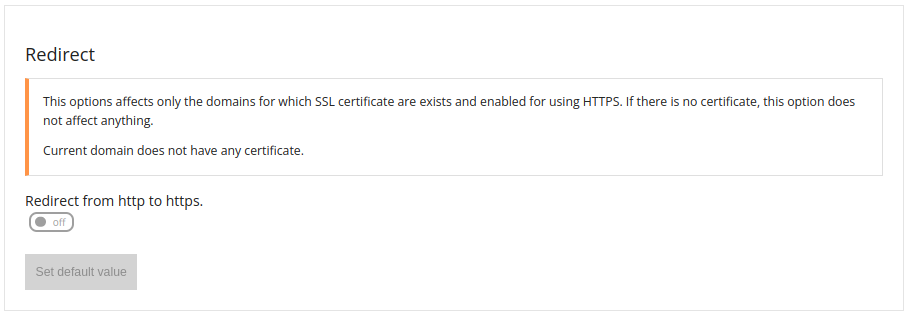
SSL certificate and HTTPS has a positive impact on your website SEO optimization.
Google recommendations:
https://support.google.com/webmasters/answer/6073543
