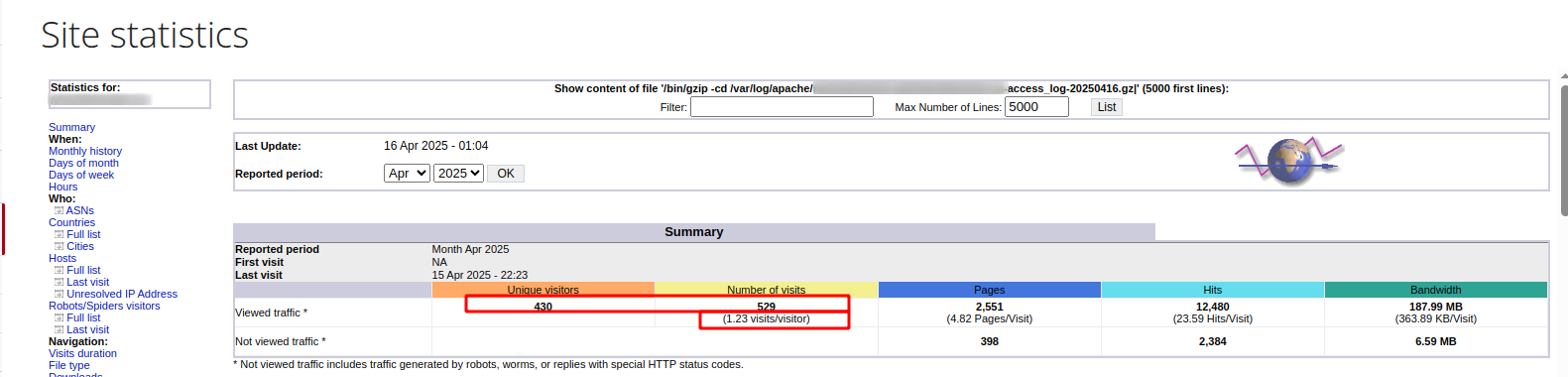What are site statistics?
AWStats (short for Advanced Web Statistics) is a web analytics tool that allows you to view reports on your website's traffic. This application analyzes data from server logs and presents it in tables and graphs.
With AWStats, you can get detailed information about the number of visits, their duration, the number of unique users, the geography of visitors, browser versions, the most popular pages of the site, search engines and keywords by which users found your site, and much more.
The top block displays the date and time of the last statistics update, as well as the available selection of the reporting period (month and year).
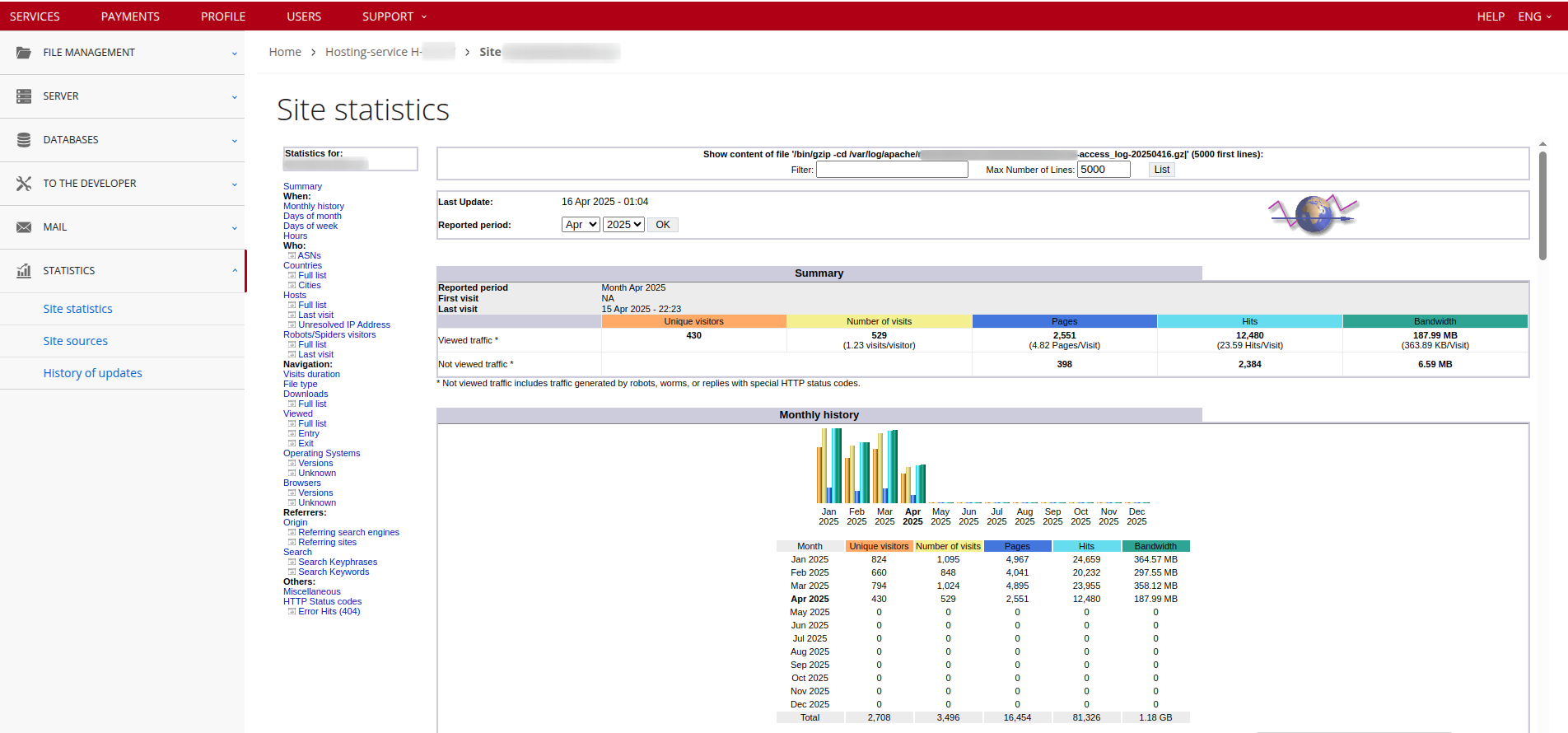
"Unique visitors" - IP addresses of each computer, which are considered unique, since each computer is assigned a separate IP address. Thus, the system counts the number of unique visitors.
"Number of visits" - visits of each individual client. For example, several different people can come from the same computer, and thus the system counts the number of real visitors.
"Pages" - the number of pages that were opened/viewed by the user.
"Hits" - the total number of requests to the website, which takes into account all access to files: pages, images, scripts, system and auxiliary resources. Every new request, including a home page refresh, is added to the count, regardless of whether it is the main content or a supporting file.
"Bandwidth" is the total amount of data transferred to site visitors in bytes. This concept refers to the entire amount of traffic used to load pages, images, scripts, and other site files.
On the left is a navigation menu for sections, each of which contains various statistical indicators.
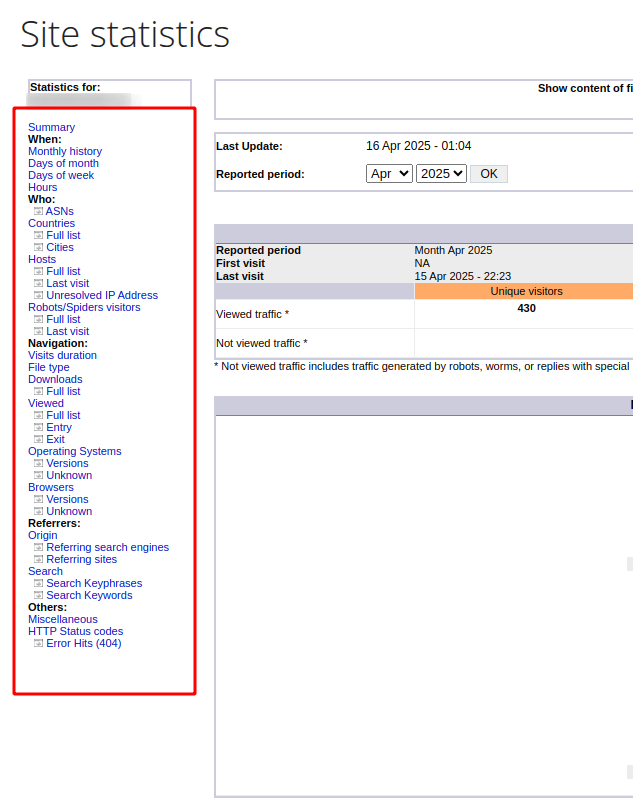
"When" - statistics in numerical form and in the form of diagrams, starting from the day of the week and ending with hours and the general history for the month
"Who" - in this section you can view:
ASN's - Autonomous System - a large network or group of networks operating under a single routing policy. Each autonomous system is assigned a unique ASN number, which serves as its identifier
"Countries" - information is provided about which countries the site was visited from, the geography of visits
"Hosts" - IP addresses from which the visits were made
"Robots/Spiders" - a list of search robots (spiders) that indexed the site
"Duration of visits" - in it you can find out how much time visitors spend on your site. Several fixed time intervals are available for analysis
"File Type" - displays the most frequently requested file types
"Page Address" - pages that are viewed most often
"Operating Systems" - respectively, the operating systems of visitors
"Browsers" - browsers used by users
"HTTP Error Statuses" - information about server responses to visitor requests. Records all errors that occurred on your site
- the "Visit/Visitor" ratio is calculated by dividing the "Number of Visits" indicator by "Unique Visitors"