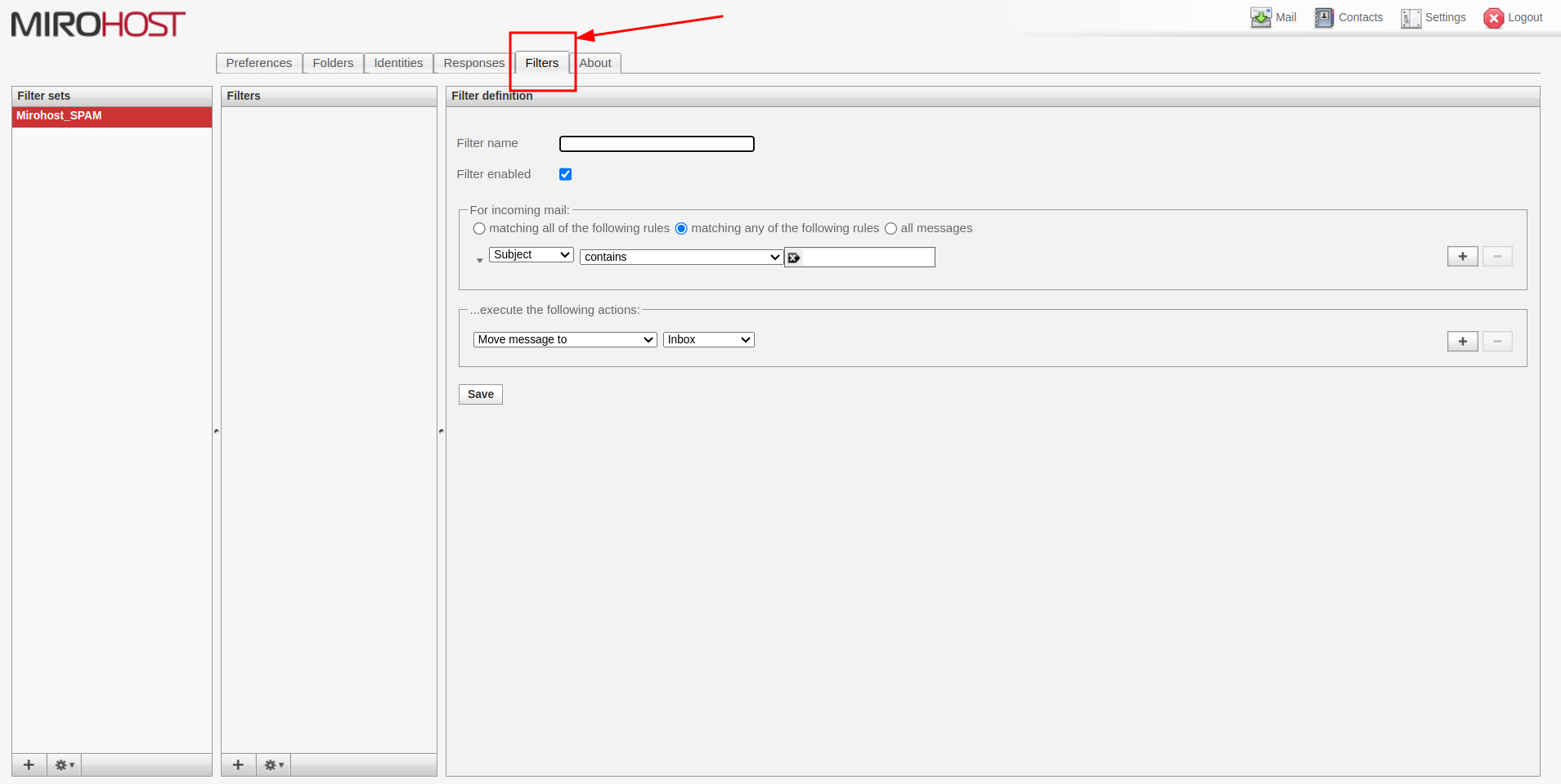Mail management with web interface
With the help of the web interface, you can check your incoming mail or send a message, as well as configure filters for the mailbox.
To enter the web interface, go to https://mail.mirohost.net/
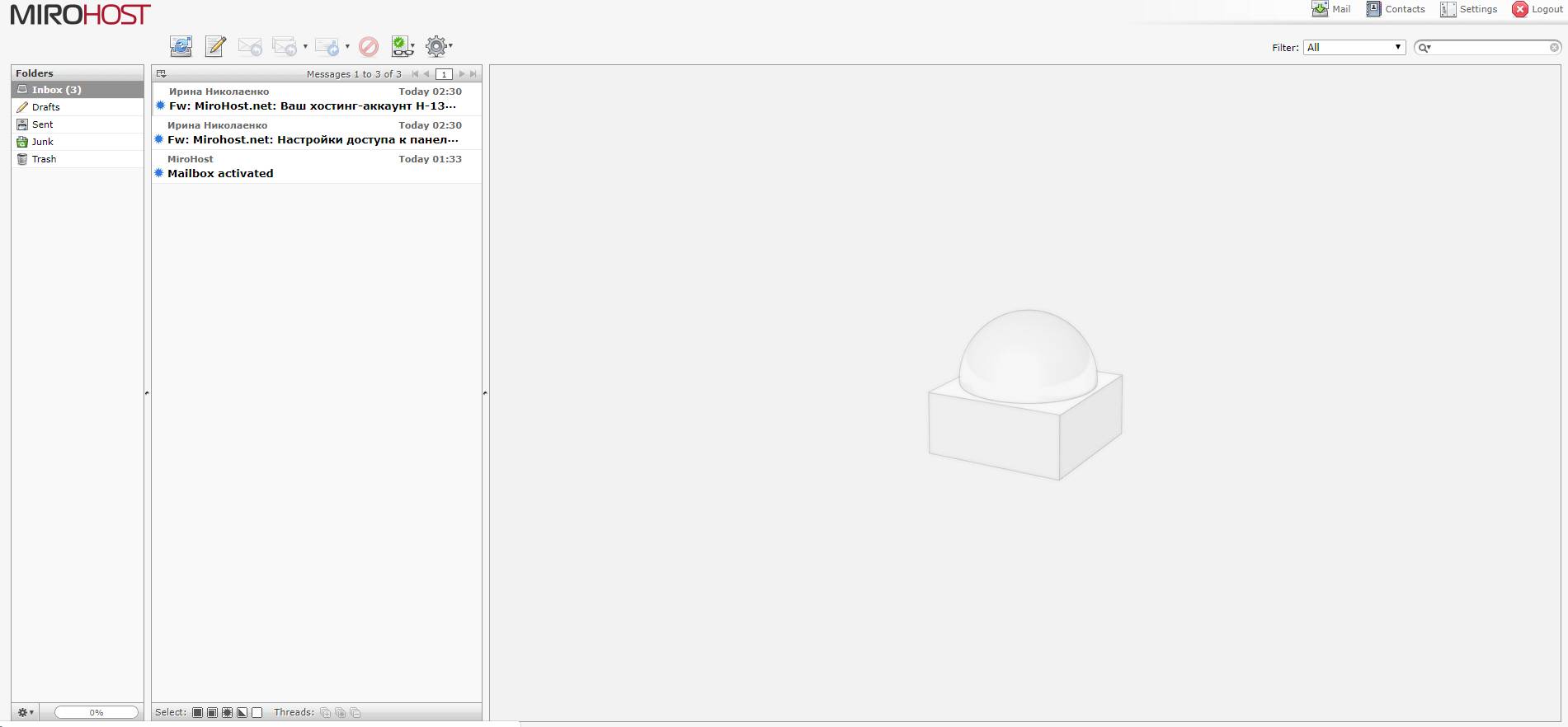
You can also create a signature for the mailbox by logging into the mailbox at https://mail.mirohost.net/ go to the "Settings" section, the "Identities" tab, select the mailbox, and go to the "Signature" tab
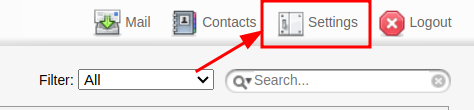
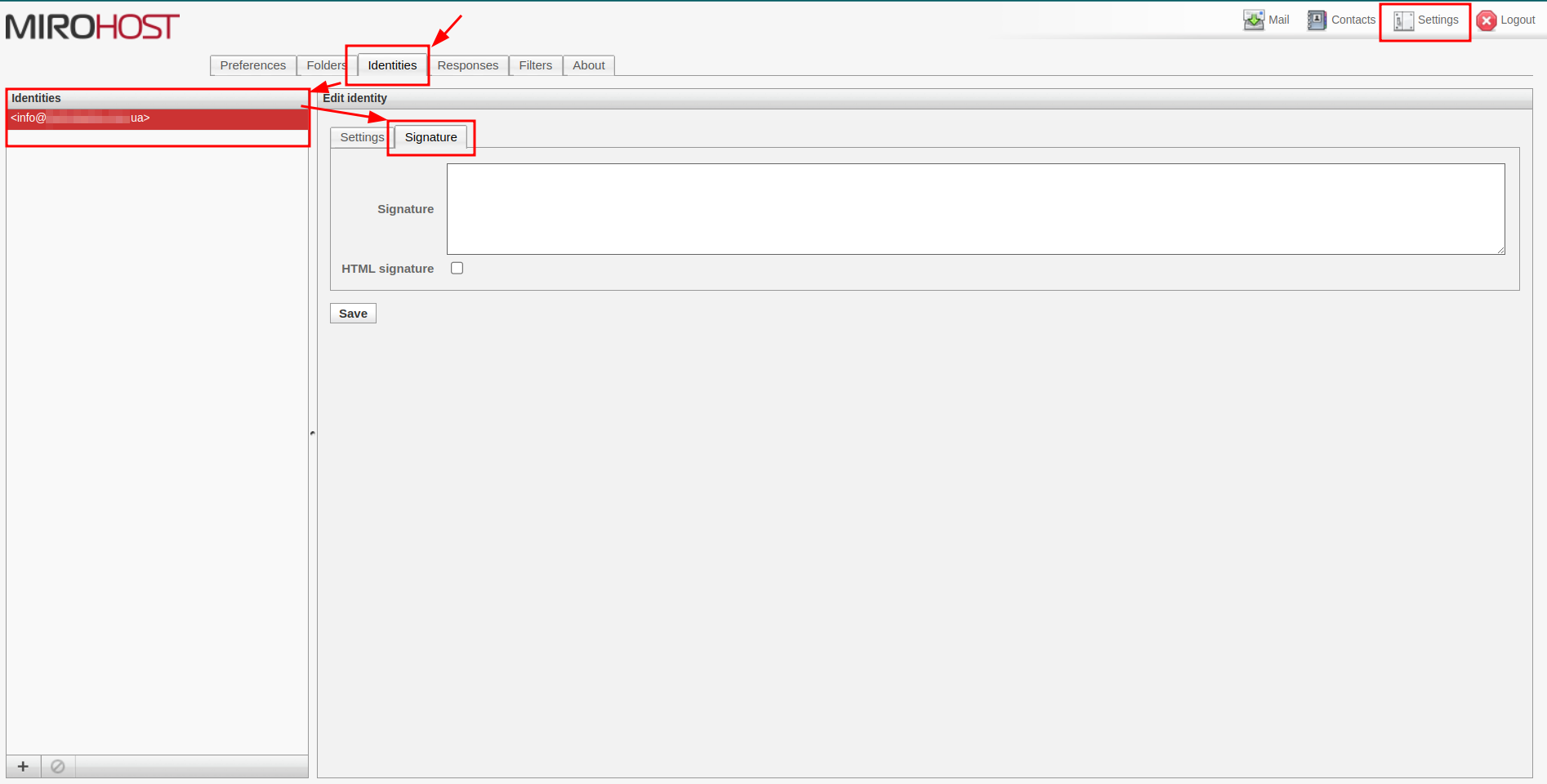
And you can add filters for your e-mail, to forward letters, delete, move between mailbox folders, specifying the necessary parameters