How to set email autoresponder?
Step 1. Login to the Mirohost control panel
Step 2. Go to website management and select the domain you need
Step 3. Select ‘Autoresponders’ (‘Mail management’ → ‘Autoresponders’)
Step 4. Go to ‘Create autoresponder’ link in the upper right corner.
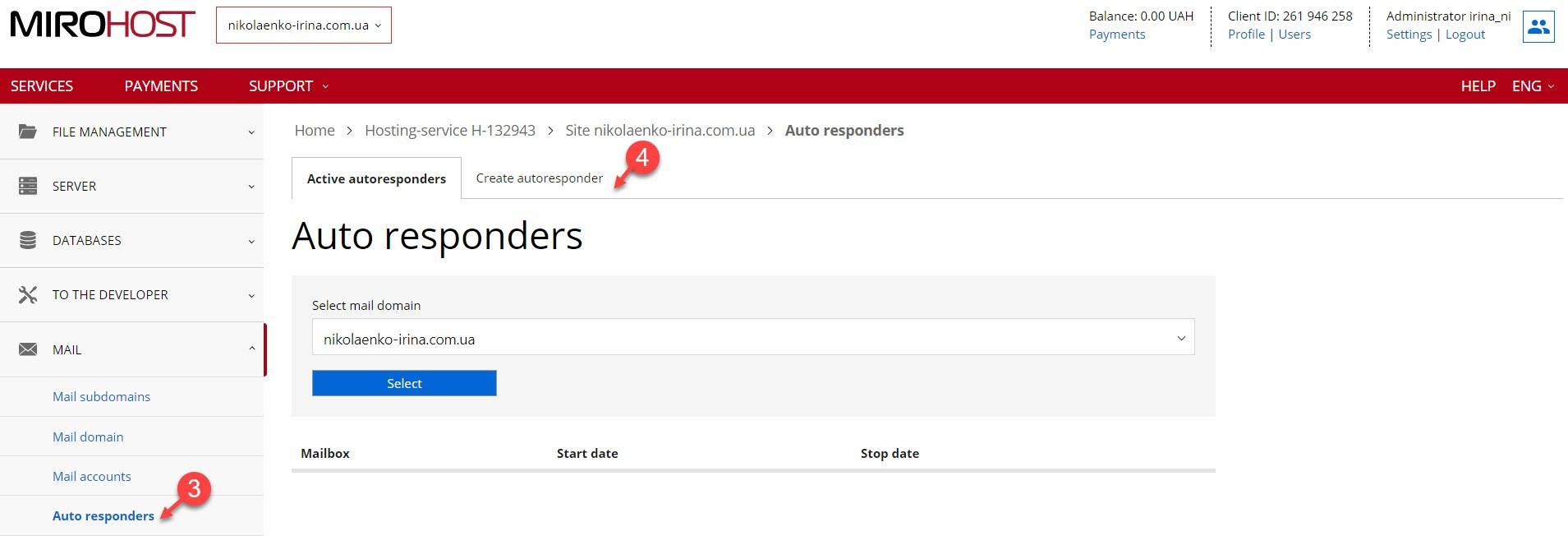
Step 5. Select the mailbox name and the domain/subdomain you need.
Step 6. Fill in topic, text, period fields.
Step 7. Press ‘Create’.
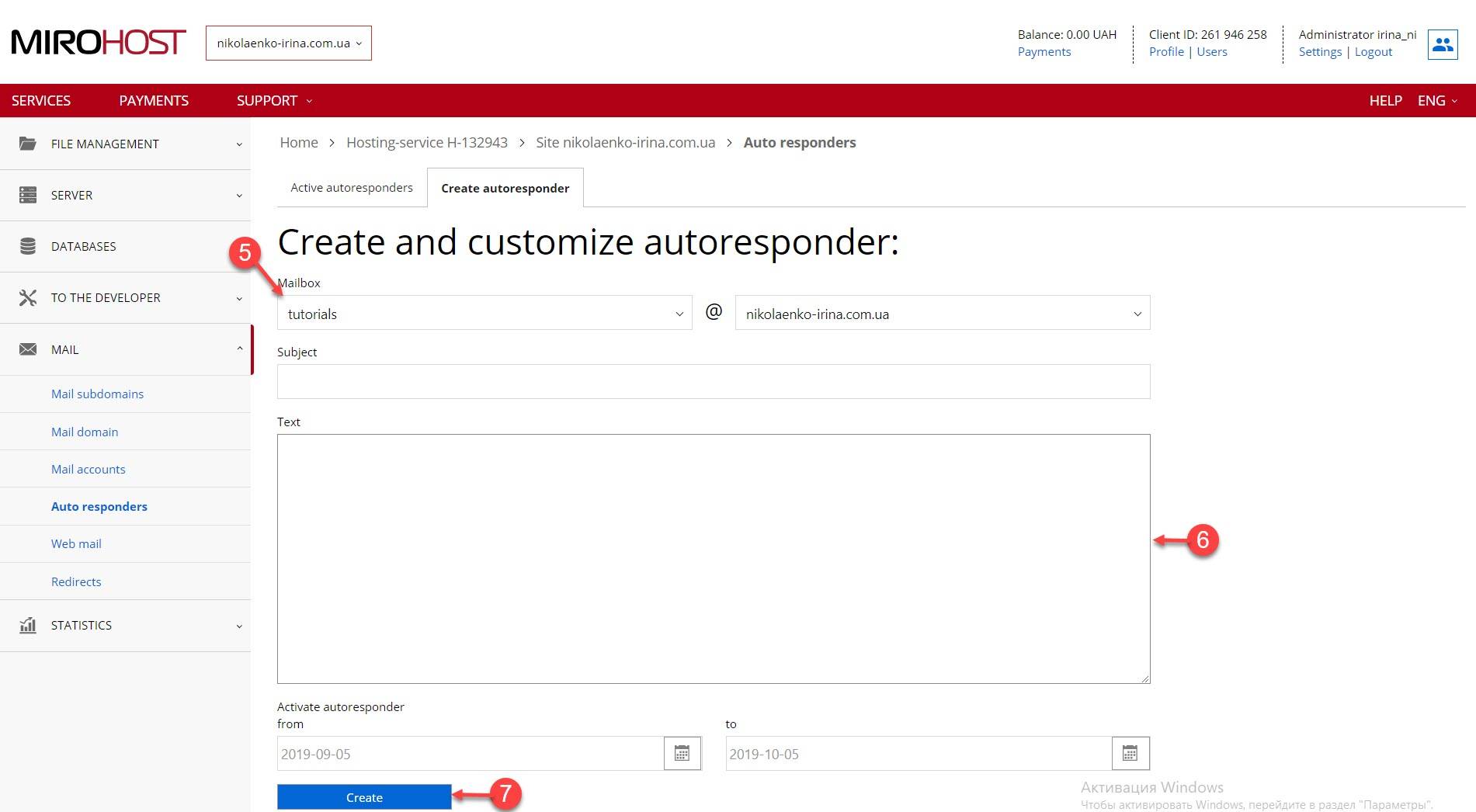
Note, that default period is one month.
