Profile and contact data of Mirohost user
Make sure that the information in your profile is relevant. You can check or change this data in the Mirohost control panel.
Step 1. Login to the Mirohost control panel
Step 2. Select ‘Client profile’ (‘Billing’ → ‘Client profile’)
Step 3. Check or change data.
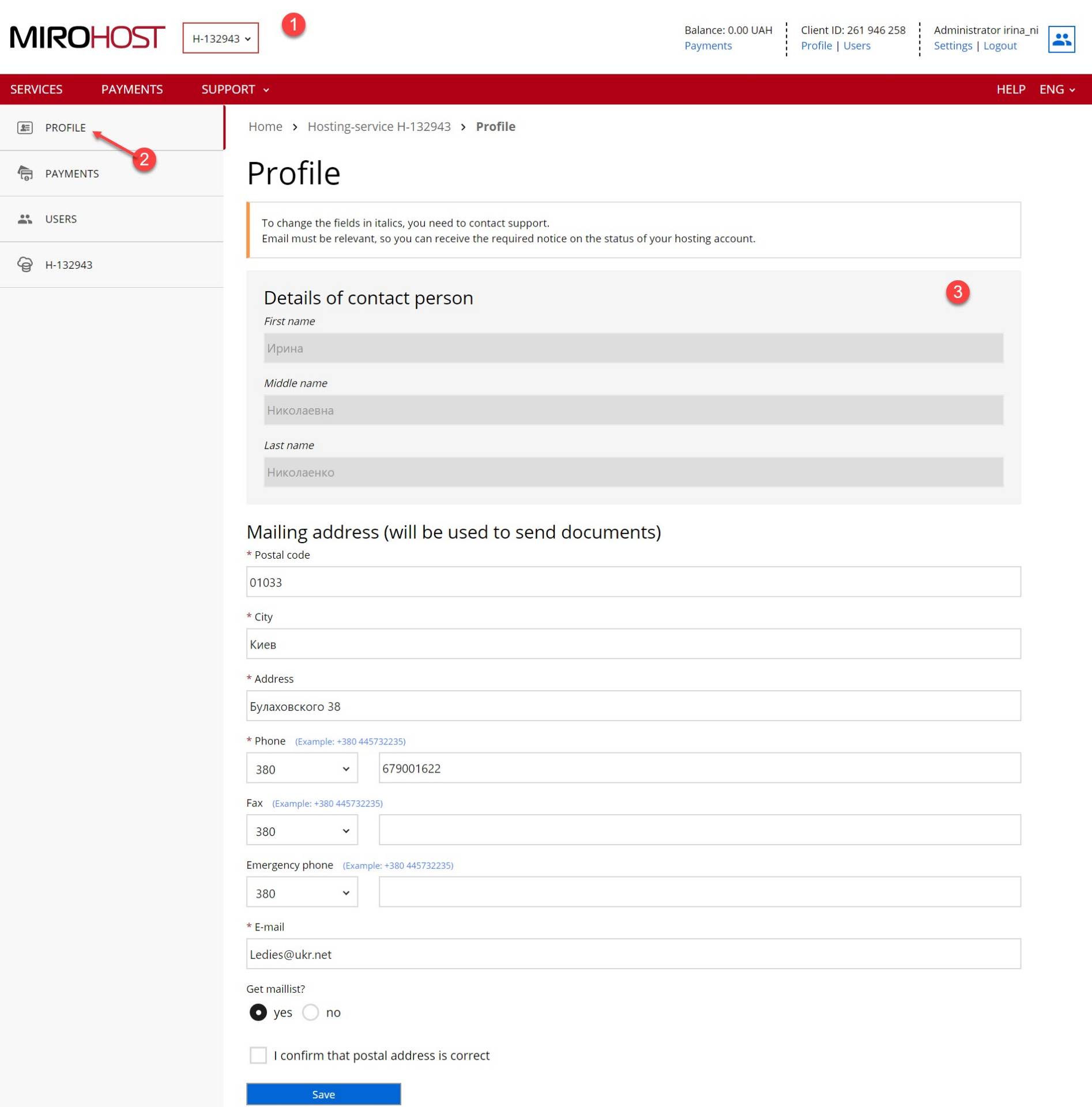
Make sure, that your email is relevant, and you are able to get all necessary notifications about your hosting account
