Nginx settings
Nginx settings management in the Mirohost control panel.
Step 1. Login to the Mirohost control panel
Step 2. Select the required hosting package and then the domain for which you need to configure
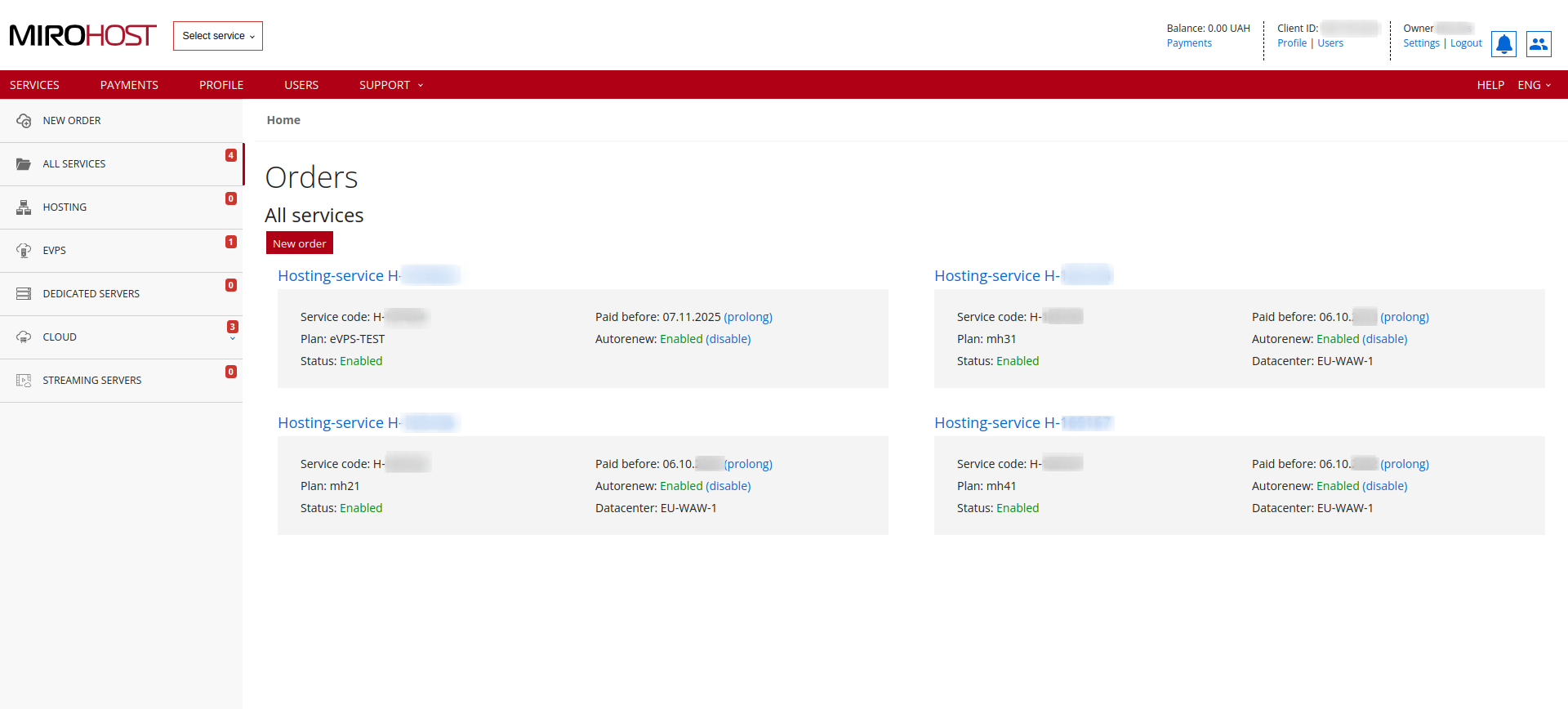 If you have registered one hosting package, click on "Hosting-service H-******" and select the domain for which you need to configure
If you have registered one hosting package, click on "Hosting-service H-******" and select the domain for which you need to configure
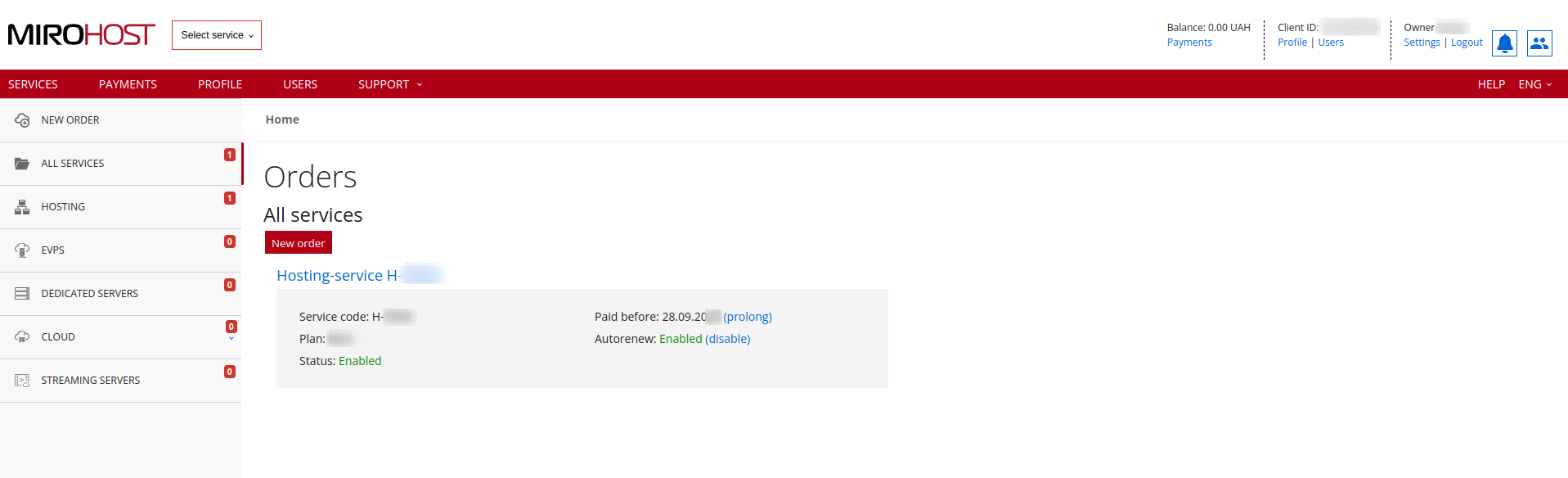
Step 3. Select ‘Nginx settings’ (Server → Nginx settings).
Nginx main functions
HTTP2.0 protocol using for domains with SSL certificates HTTP/2 protocol speeds up website loading. This option can be used only for domains with SSL certificates for https. Without this certificate this option will not make any differences.
Serving Nginx static The second way to speed up website loading is to enable Nginx static.
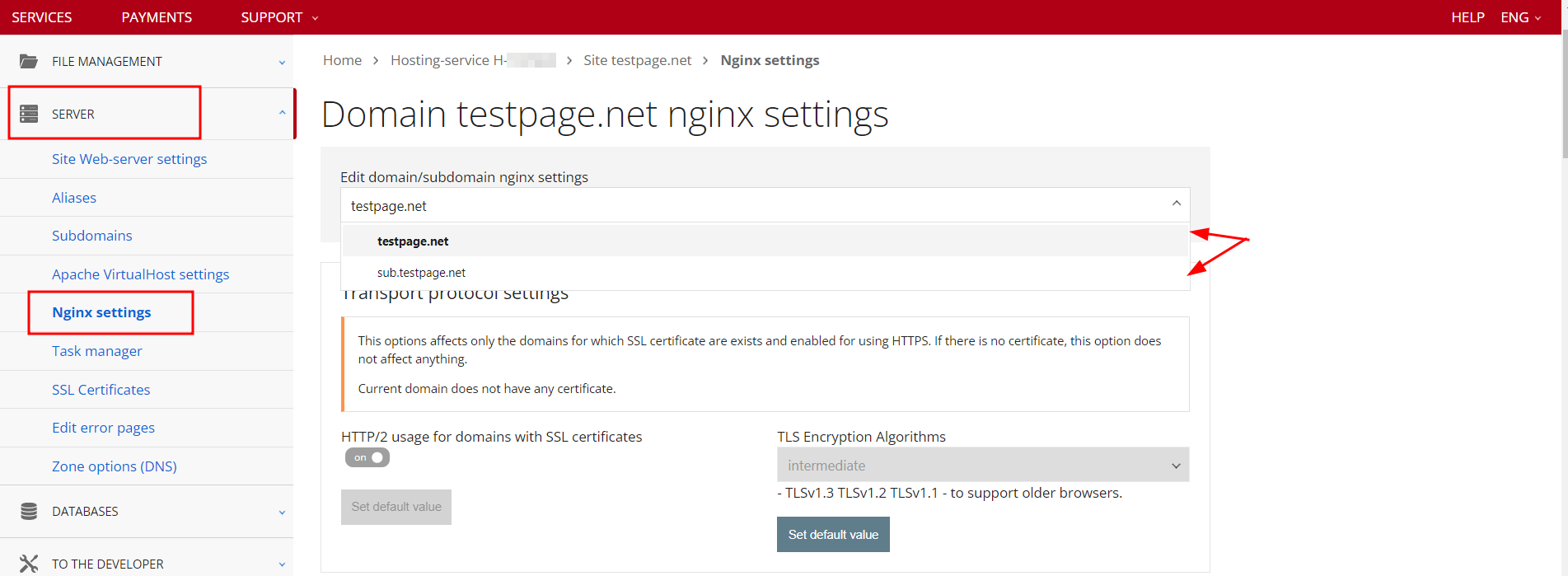
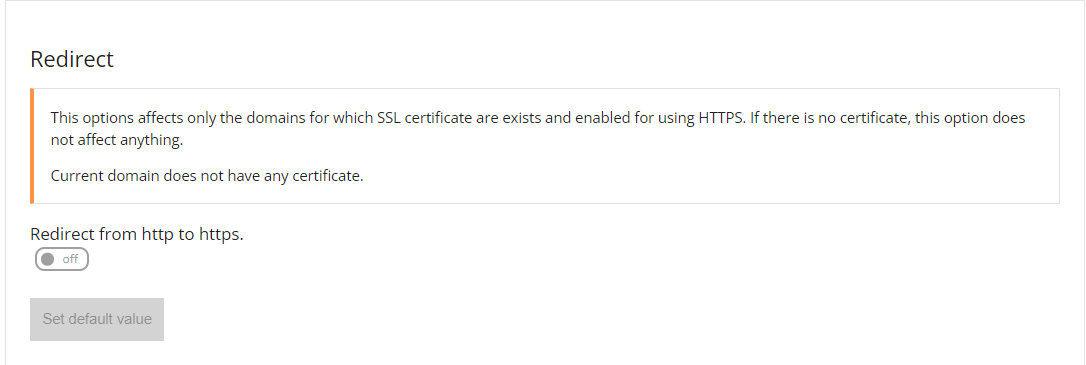
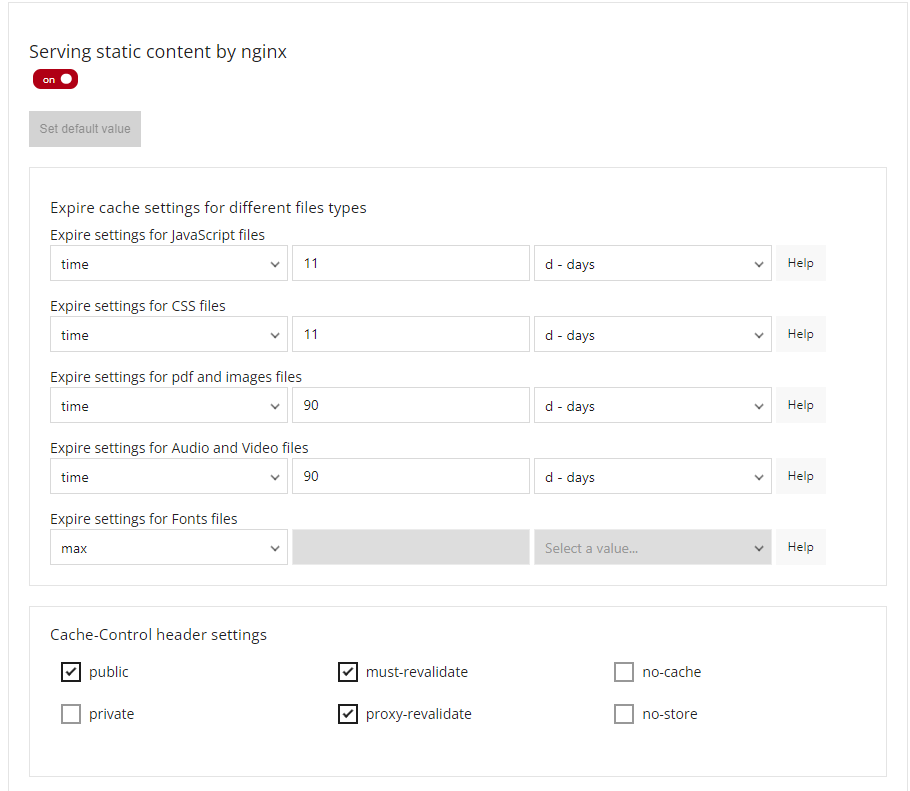
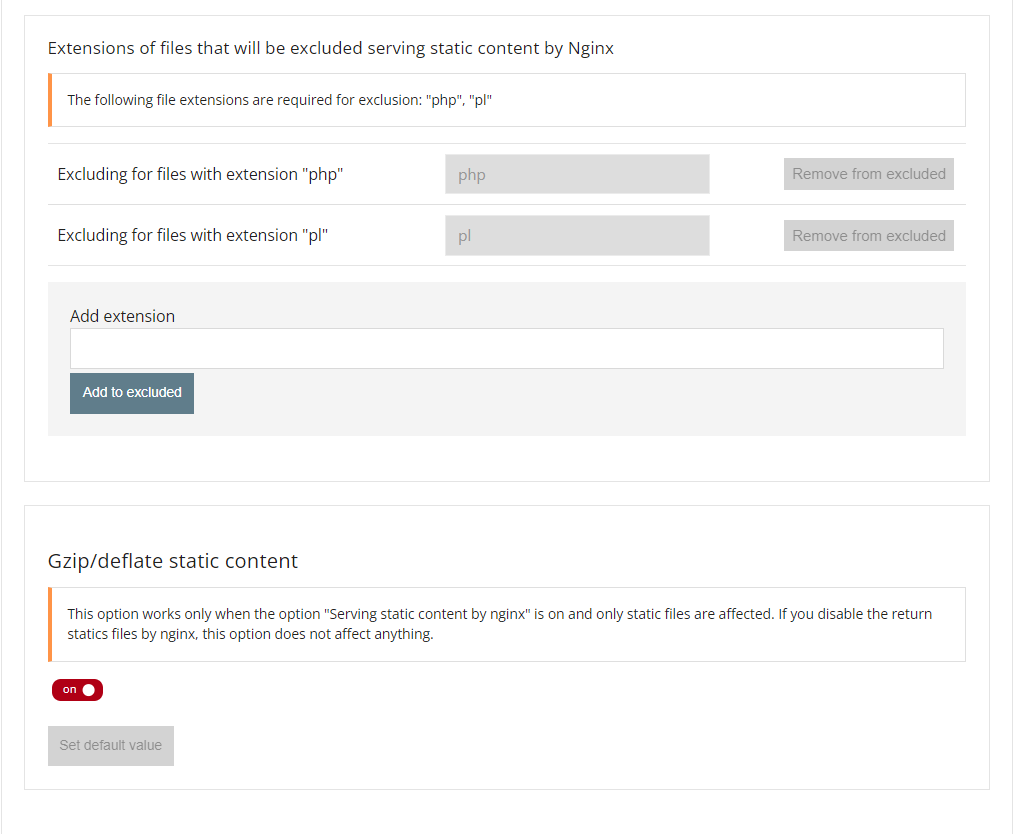
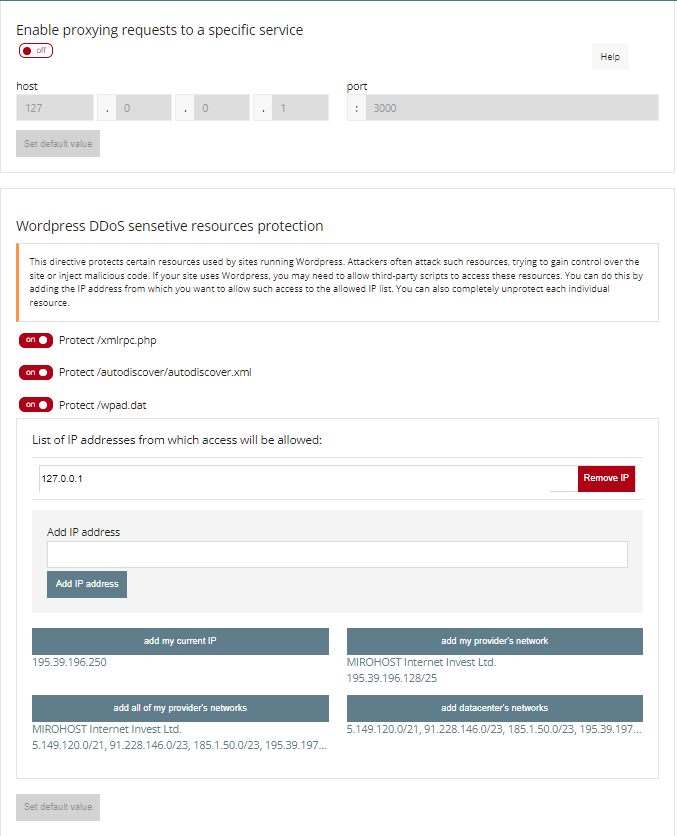
To save the settings, click the "Save" button at the end of the page. The settings will be applied immediately.
