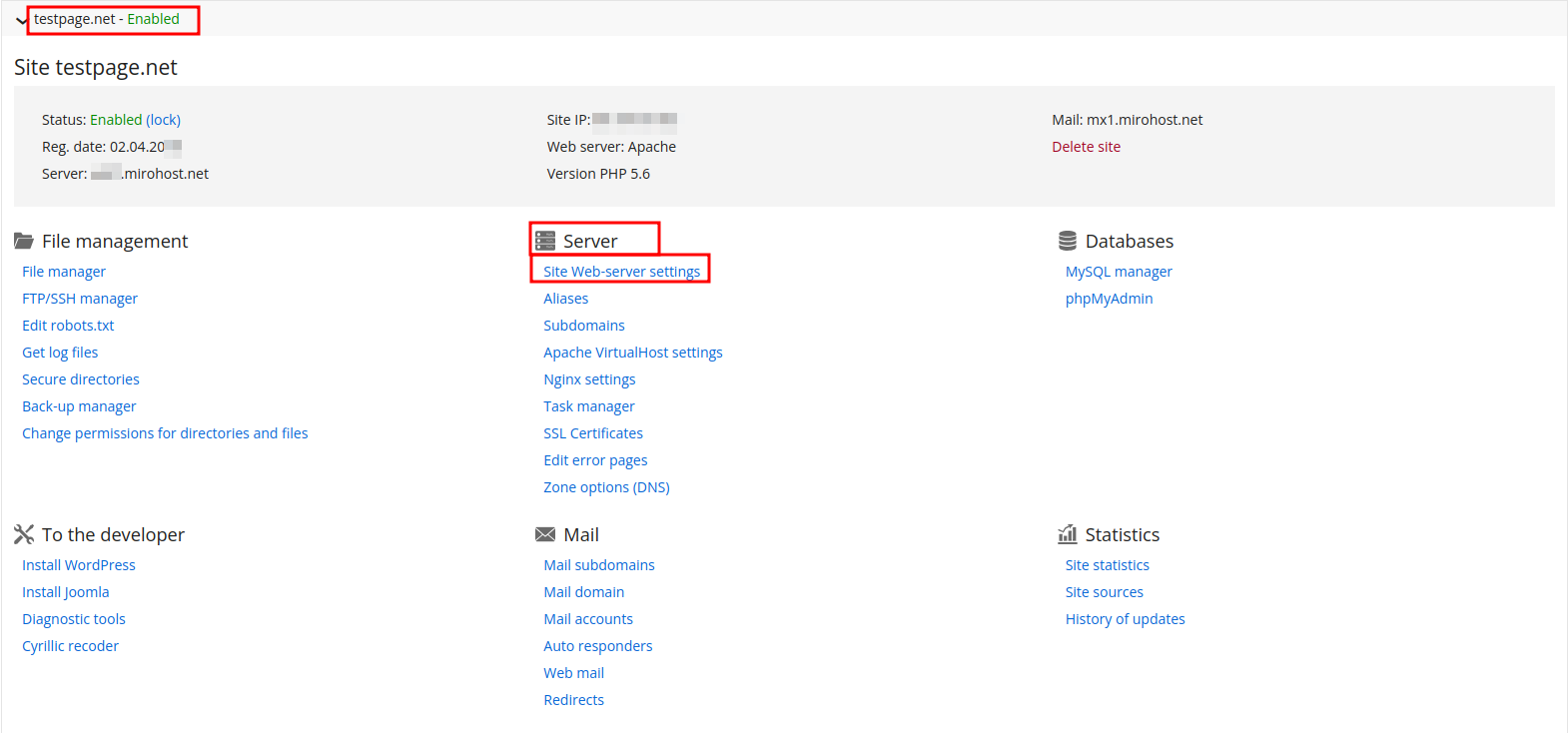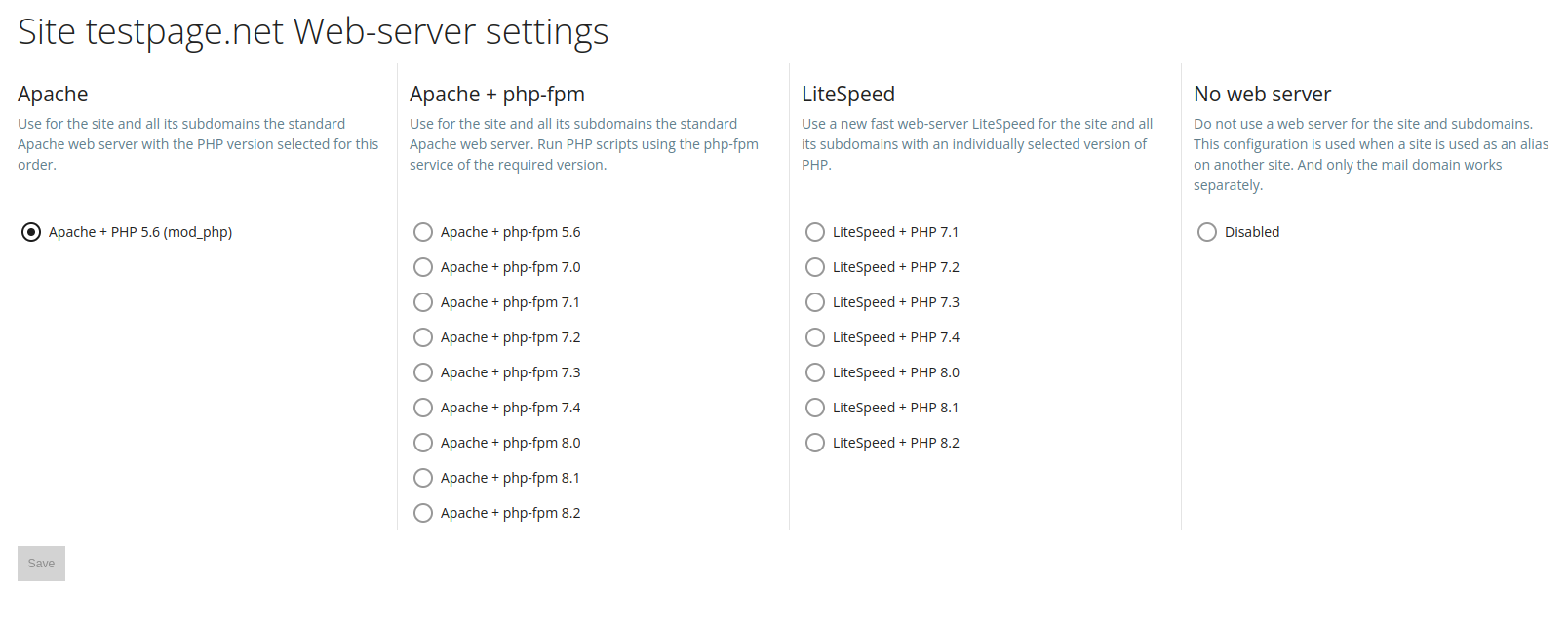How to change PHP version in the hosting control panel
If you need to change the PHP version for your site to work correctly, you can do it yourself. The ability to change the PHP version, for the server as a whole, through the mirohost control panel is available only to users of eVPS and SmartDedicated hosting packages. Changing the PHP version in the Mini, Site, and Portal hosting packages is performed only if PHP version 5.6 and higher is installed for the desired site. If the PHP version for the site is 5.4 or lower, the PHP version can be changed upon request to the technical service. support from the contact email address or from the mirohost admin panel, request from the owner's account.
Step 1. Login to the Mirohost control panel
Step 2. Select the required hosting package and then the domain for which you need to configure
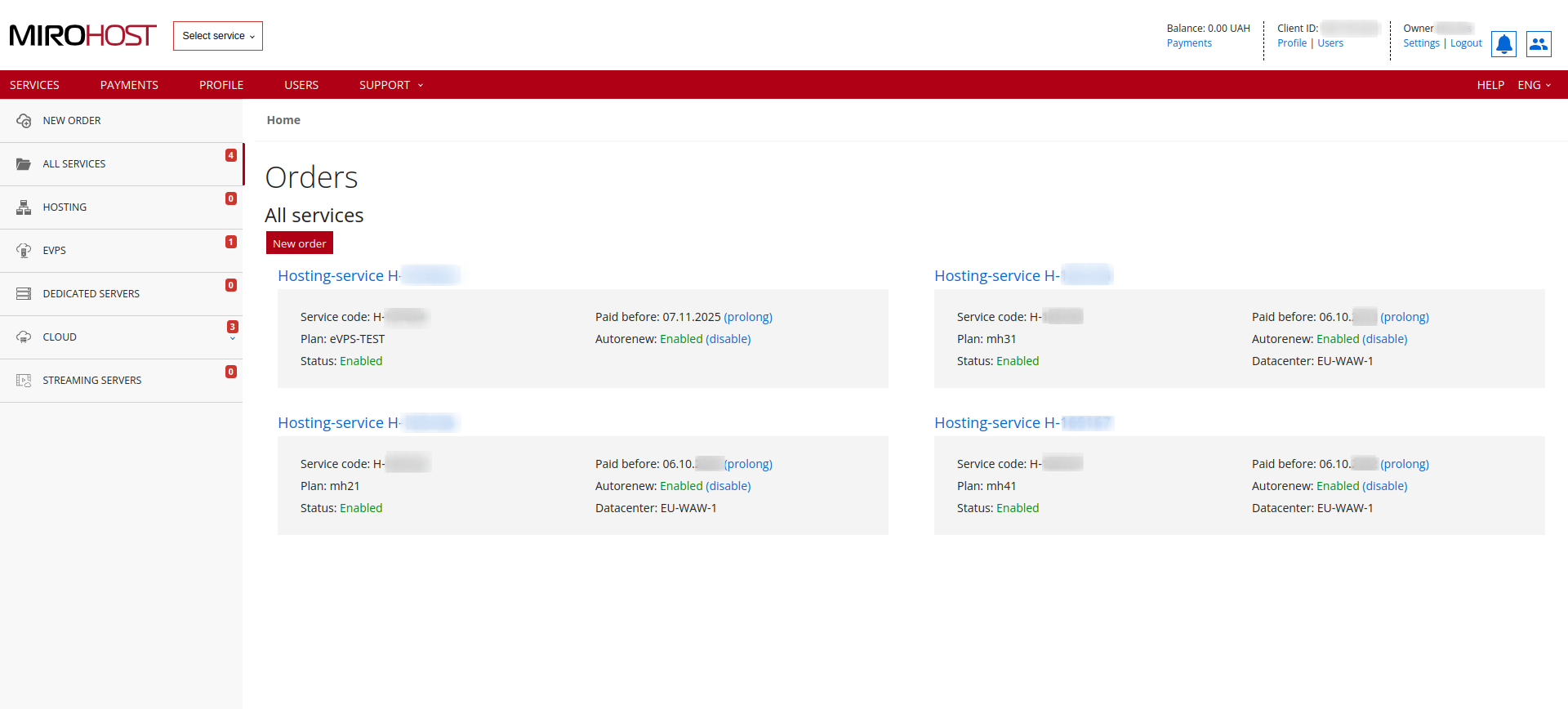 If you have registered one hosting package, click on "Hosting-service H-******" and select the domain for which you need to configure
If you have registered one hosting package, click on "Hosting-service H-******" and select the domain for which you need to configure
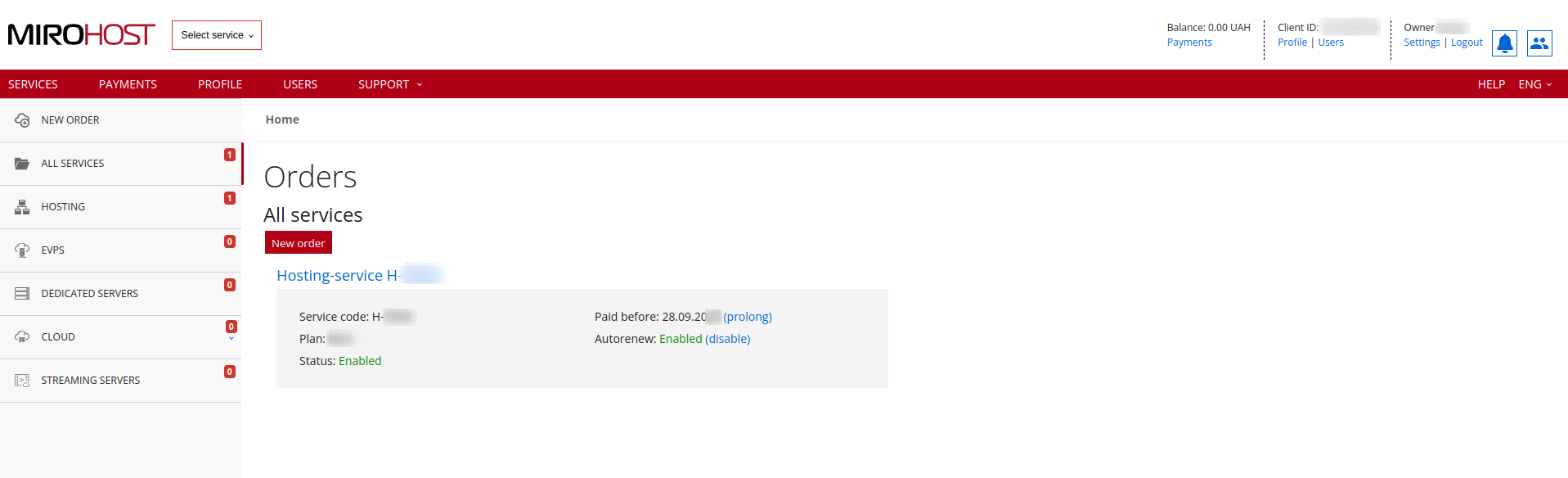
Step 3. Select the PHP version you need and set that as default.
Step 4. Apply settings.
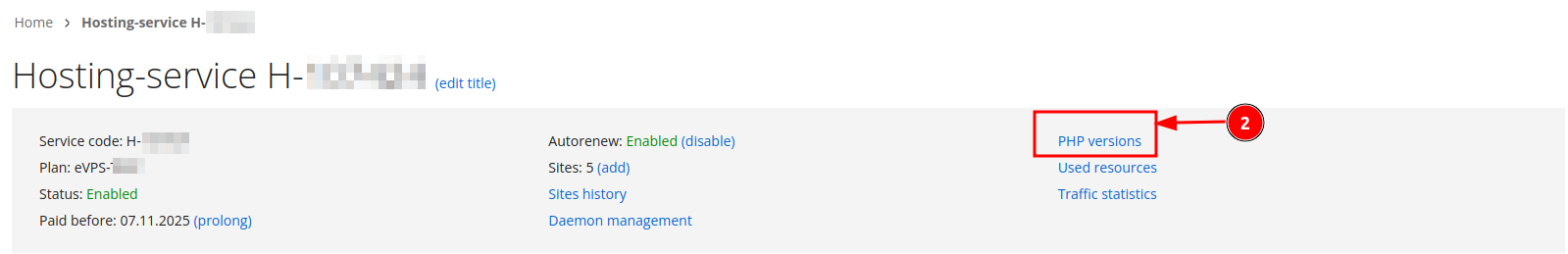
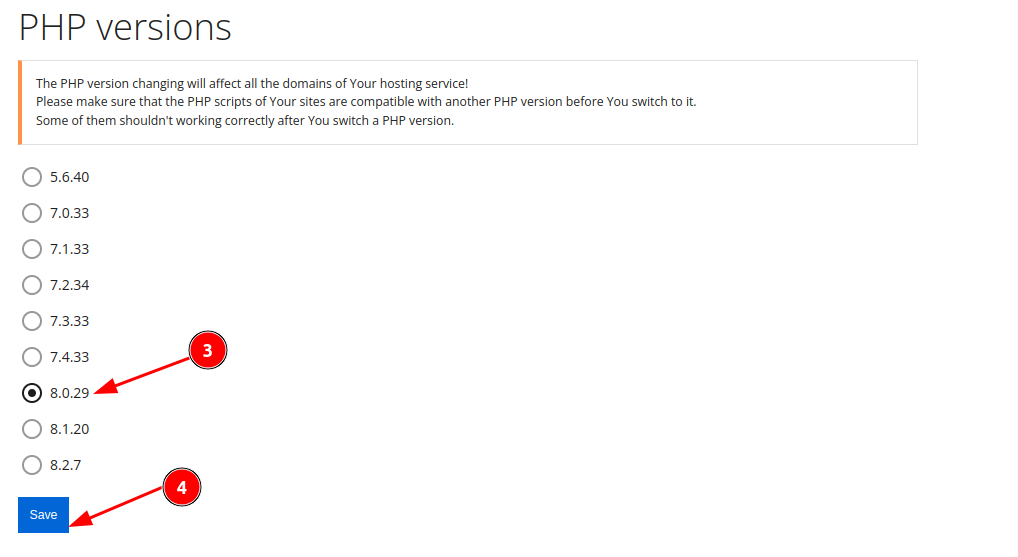
The PHP version changing will affect all the domains of Your hosting service! Please make sure that the PHP scripts of Your sites are compatible with another PHP version before You switch to it. Some of them shouldn't working correctly after You switch a PHP version.
You can change PHP versions separately for each site. To do this, select the desired domain, go to the "Server" -- "Site Web-server settings" section and select the required PHP version in the "Apache + php-fpm" column, or select the version for the LiteSpeed server. After you select the required PHP version, click on the "Save" button for the changes to take effect
If the PHP version for the site is 5.4 or lower, the PHP version can be changed upon request to the technical service. support from the contact email address or from the mirohost admin panel, request from the owner's account.