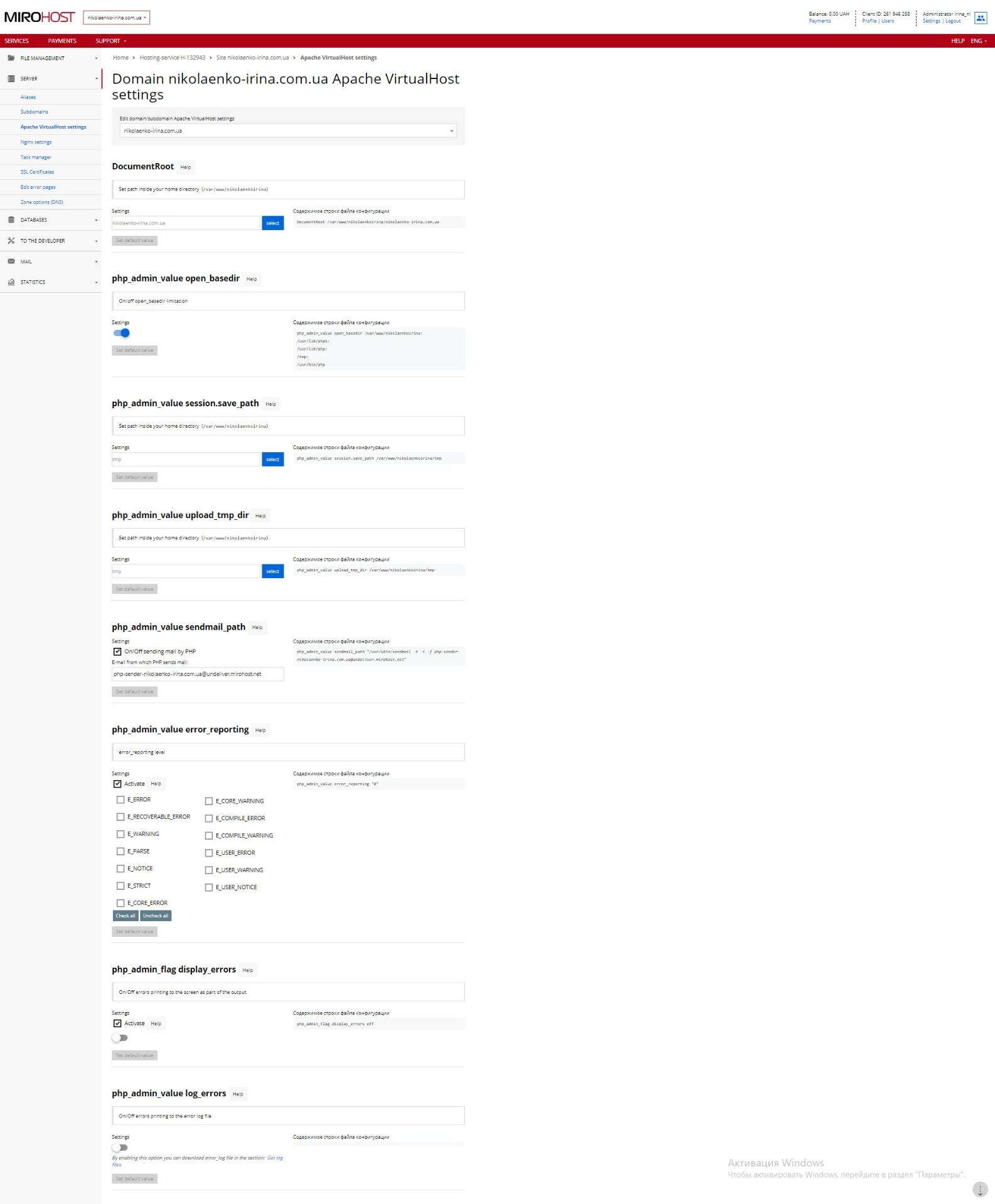Apache VirtualHost settings
For eVPS and Dedicated services with admin panel there is an option of Apache settings management.
Apache settings management in the Mirohost control panel.
Step 1. Login to the Mirohost control panel
Step 2. Select the required hosting package and then the domain for which you need to configure
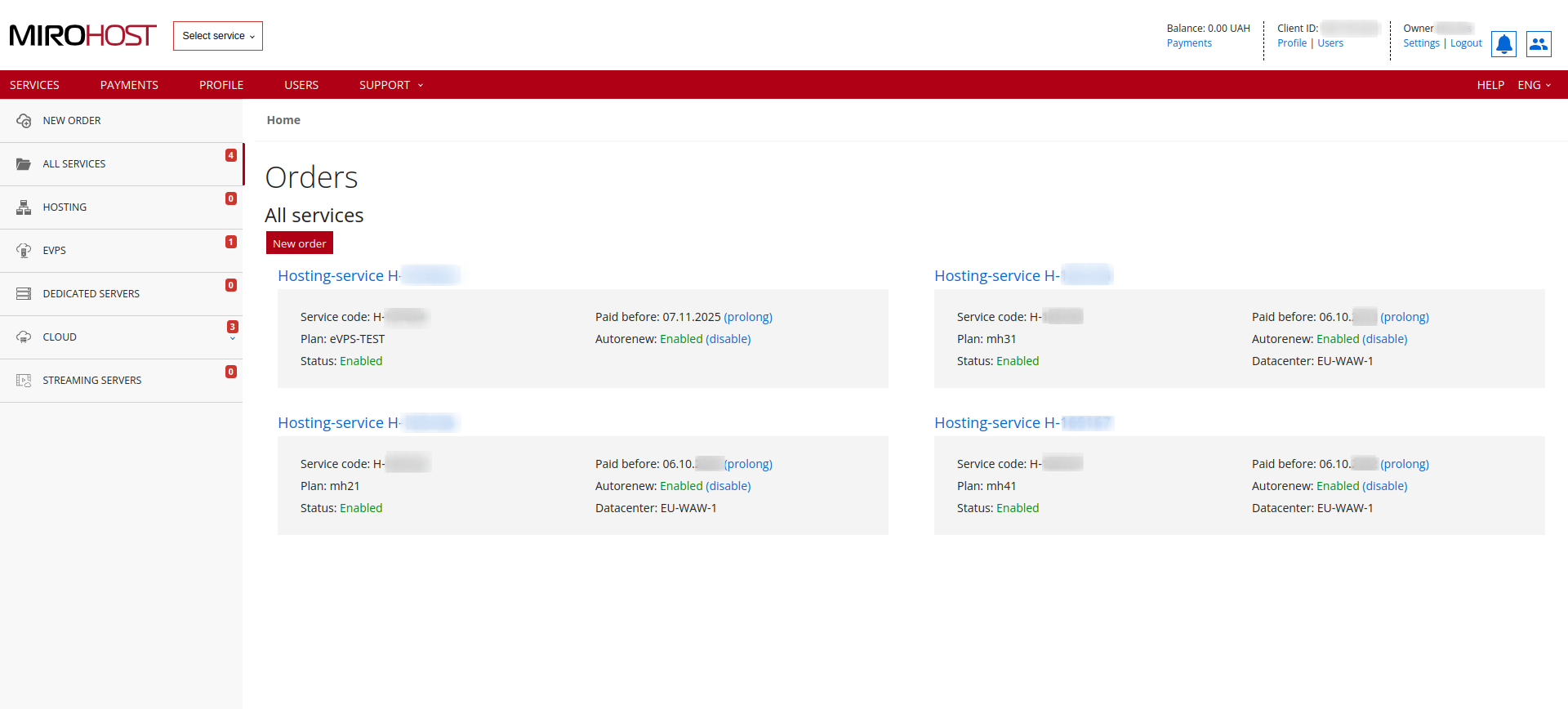 If you have registered one hosting package, click on "Hosting-service H-******" and select the domain for which you need to configure
If you have registered one hosting package, click on "Hosting-service H-******" and select the domain for which you need to configure
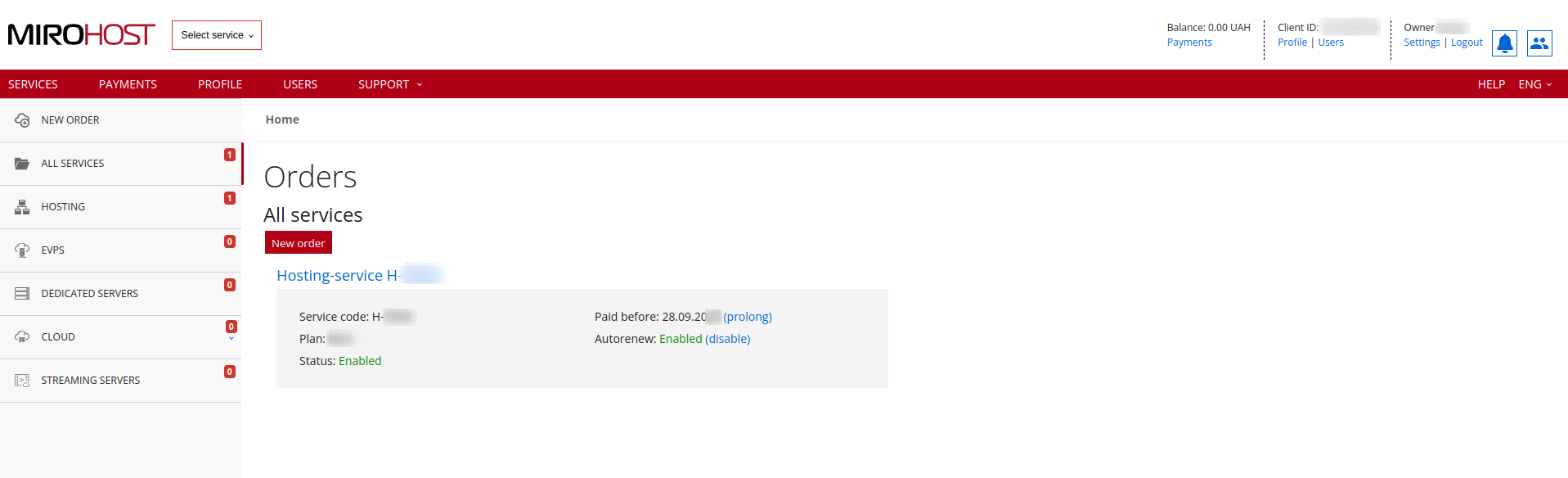
Step 3. Select ‘Apache VirtualHost settings’ (Website management → ‘Apache VirtualHost settings).