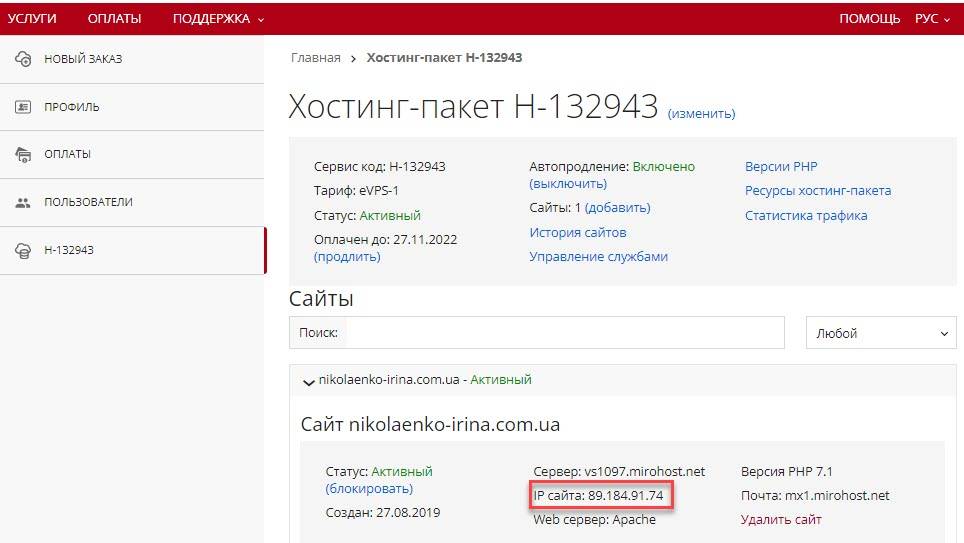Как узнать свой IP адрес?
После покупки хостинга, вы получите письмо на контактный email, в котором указан IP адрес вашего хостинга вместе с настройками. Если вы не можете найти данные настройки, воспользуйтесь следующими подсказками.
Шаг 1. Выполните вход в контрольную панель Mirohost
Шаг 2. Выберите необходимый домен
Шаг 3. В средней части панели, под названием домена, находится IP адрес хостинга