What is an domain alias?
A domain alias is an alternative name for an existing domain that redirects users to the same website. For example, if your main domain is testpage.net, then the alias can be testpage.com or testpage.org, or any other domain you want
This allows you to:
-
Protect your brand by registering domains with different extensions.
-
Provide convenience for users who may mistakenly type in a different domain.
-
Create localized versions of your site using domains associated with specific countries.
When a user types an alias in a browser, the DNS server redirects the request to the main domain. This is possible by configuring records in the DNS control panel. The most common are:
A record: redirects to the IP address of the main site server
CNAME records: indicate that one domain is an alias for another.
To add a site as an alias, log in to your hosting control panel, select the desired site, the main domain, and go to the "Server" -- "Aliases" section.
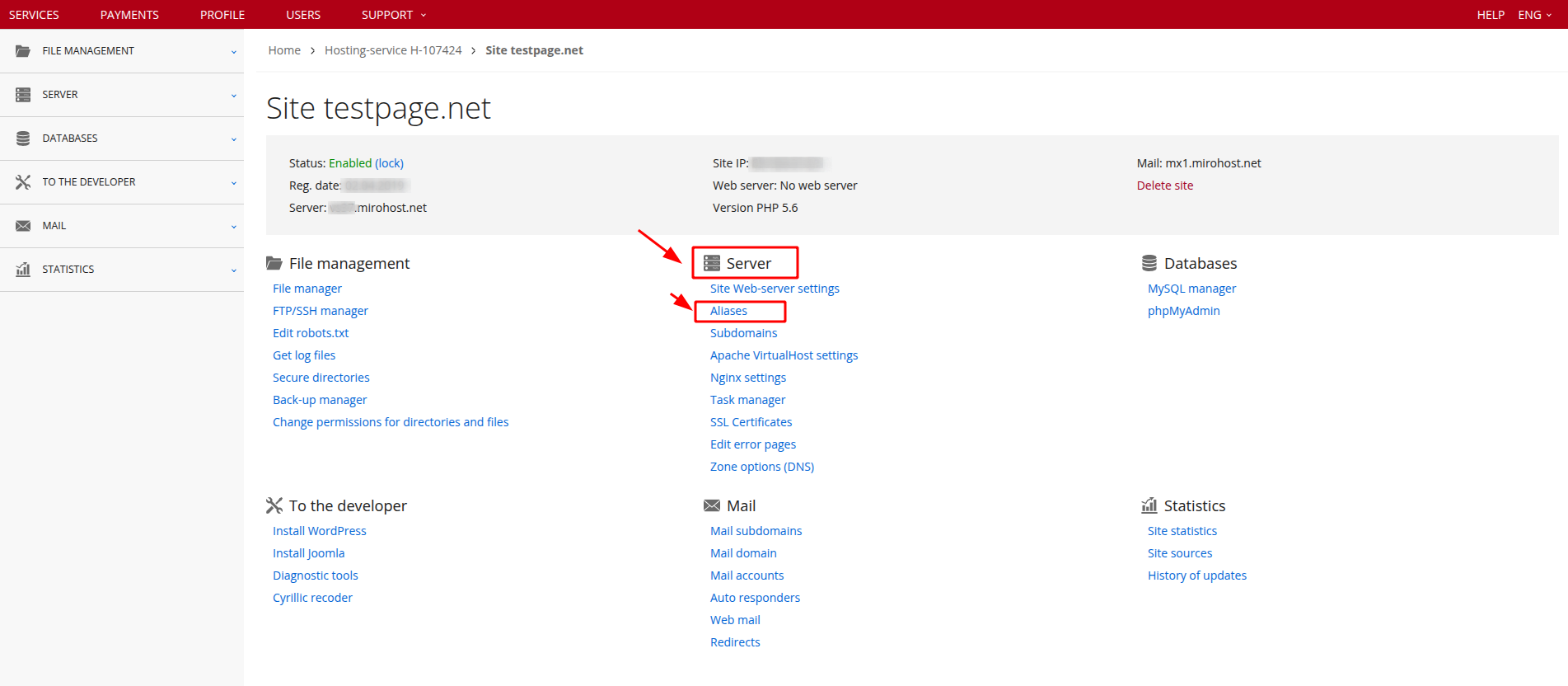
In the "Add alias" field, enter the domain name that will act as an alias for the main site, click "Add to aliases" after adding the necessary sites, save the settings
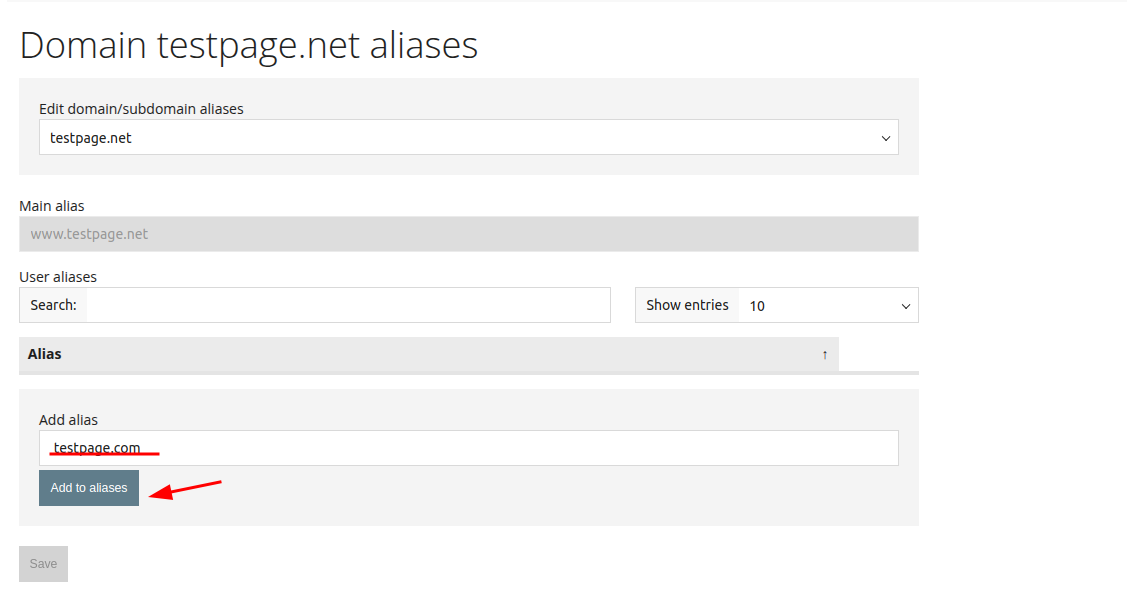
For the domain added as an alias, in the DNS settings, add or change an A record, specifying the IP address of the main site server
Please note that if you only add the Mirohost NS server for the alias, the alias will not work, you need to specify the IP address
