Firewall management on servers with a Cloud tariff
Firewall for a server is a software or hardware tool that protects the network and servers against unauthorized access, attacks and malicious traffic. It controls incoming and outgoing network traffic, using security rules to allow or block traffic based on certain criteria, such as IP address, ports, or protocols. Firewall is critical for protecting servers from cyberthreats and maintaining data integrity and confidentiality.
For servers of the Cloud tariff line, the option to enable Firewall is available through the service control panel.
To create and apply a protection rule on the server, you need to go to the Firewall section.
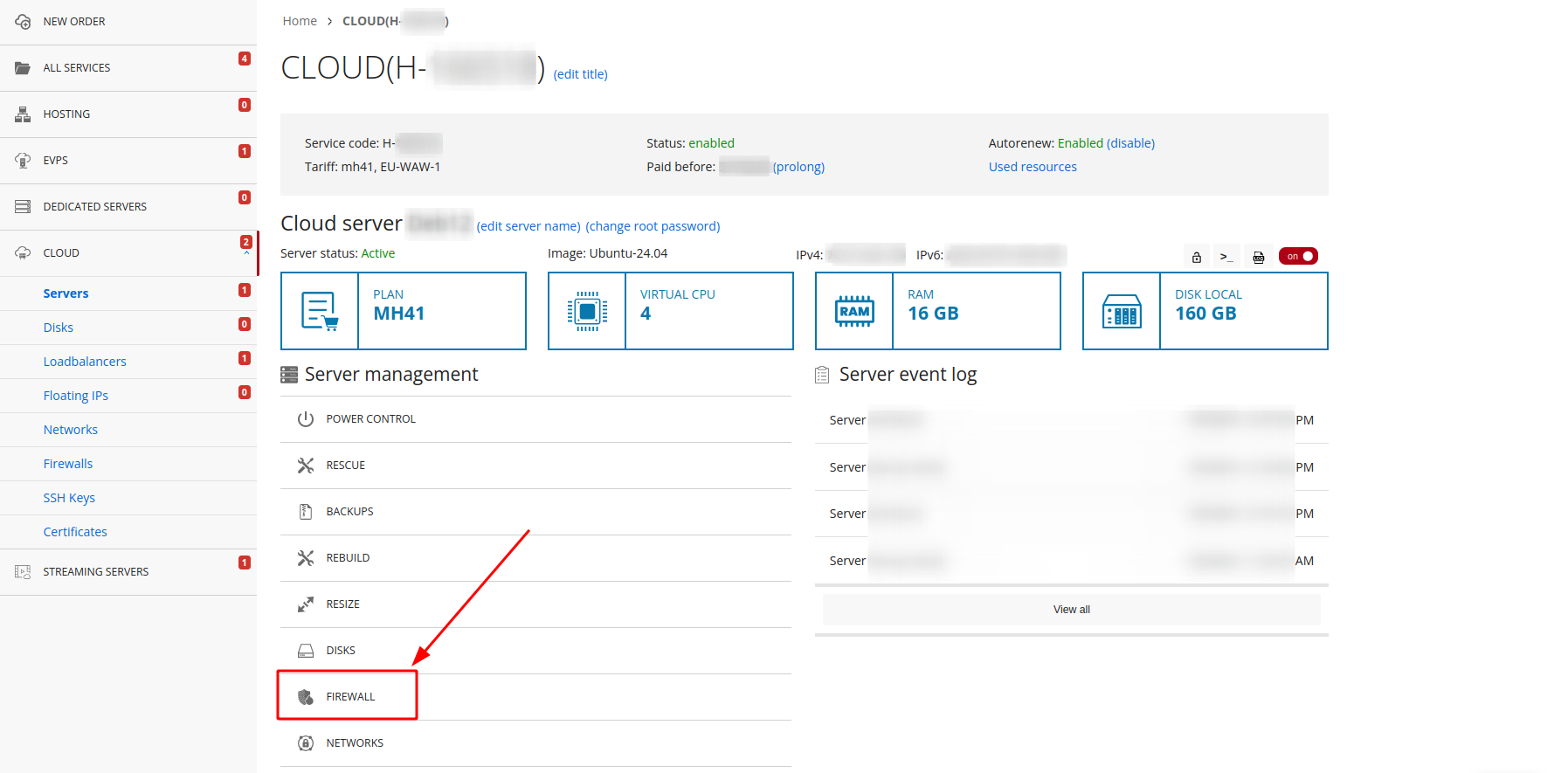
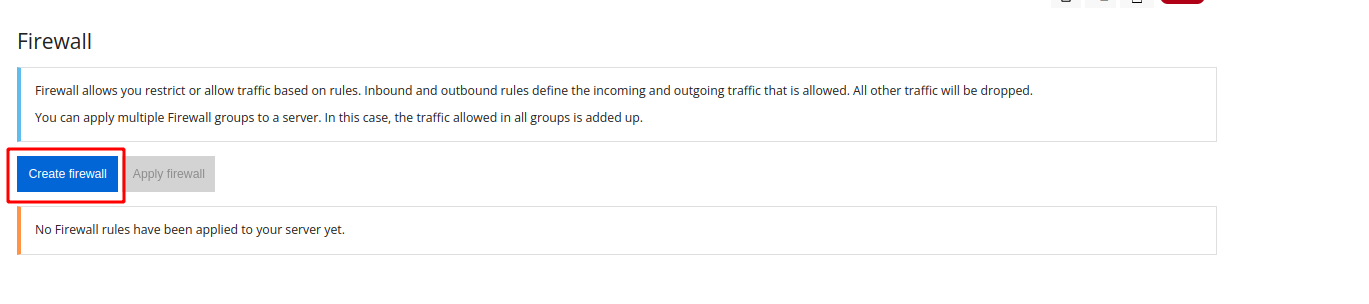
In the "Create firewall" window that opens, specify the name of the new Firewall
"Inbound" tab, add a rule
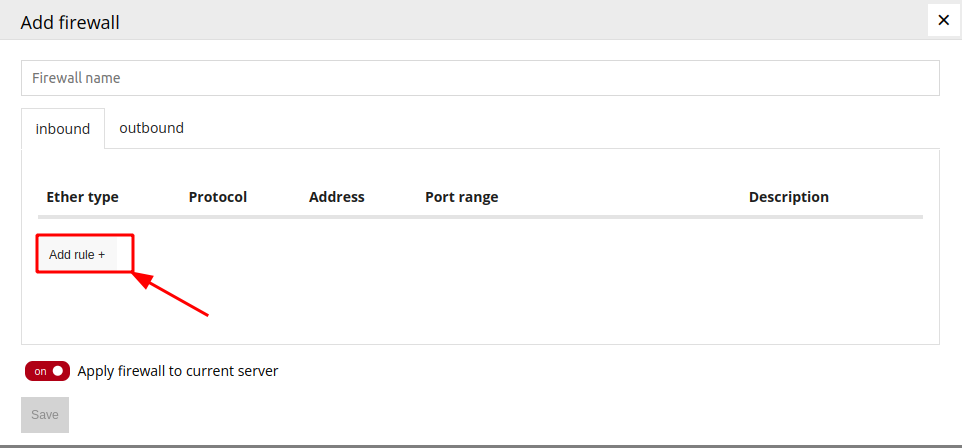
"Enter type" - IPv4 or IPv6
"Protocol" - any
In the "Address" field, enter your external IPv4, from which the connection will be made
In the "Description" field, write a short description of Firewall'
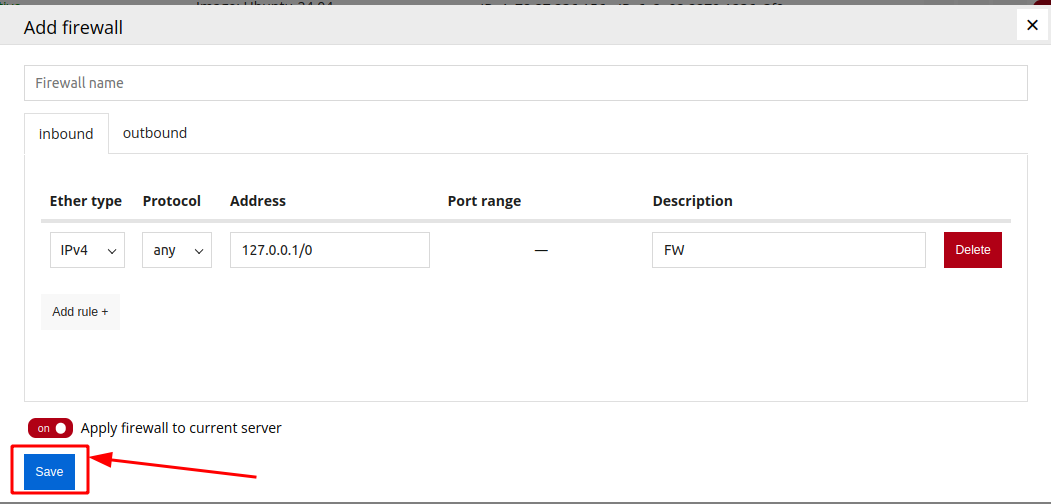
Creating at least one Firewall rule – sets an implicit rule: block any unauthorized connections (DROP ALL)
Help
- when adding a rule, the correctness of the IP address, mask and port is checked.
- Any changes begin to take effect instantly after saving.
- Network type – IPv4 or IPv6.
- Protocol - any, tcp, icmp, upd.
- Address – where the traffic comes from (you can specify an IP address with a /32 mask, a subnet in CIDR format or leave it blank).
- The range of ports is active with the given protocols tcp, icmp, upd.
