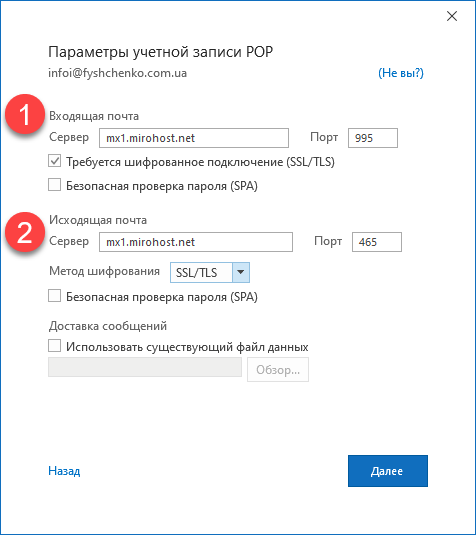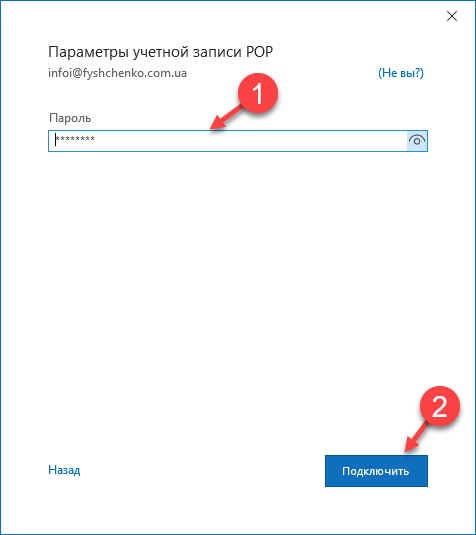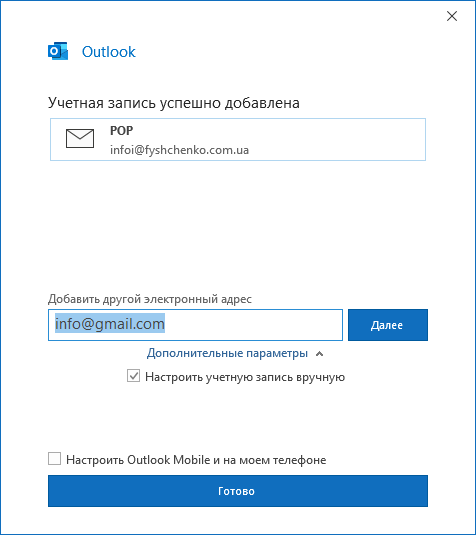Microsoft Outlook 2019
If you want to set up "IMAP Protocol"
Step 1. Launch the program and click File → Add Account
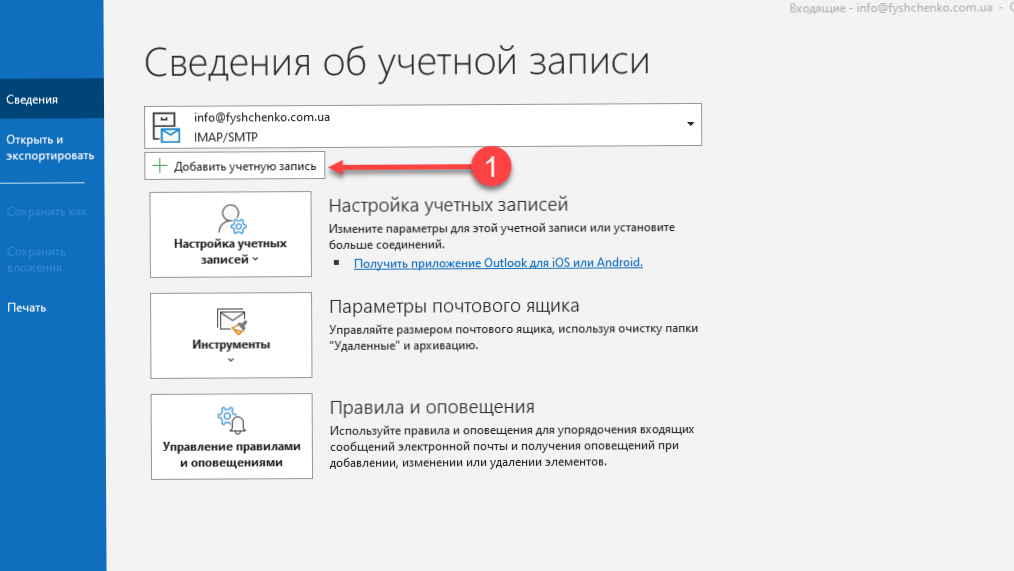
.png)
.png)
Step 2: Specify your account settings
.png)
.png)
.png)
If you want to configure "POP3 Protocol"
Step 1. Launch the program and click File → Add Account
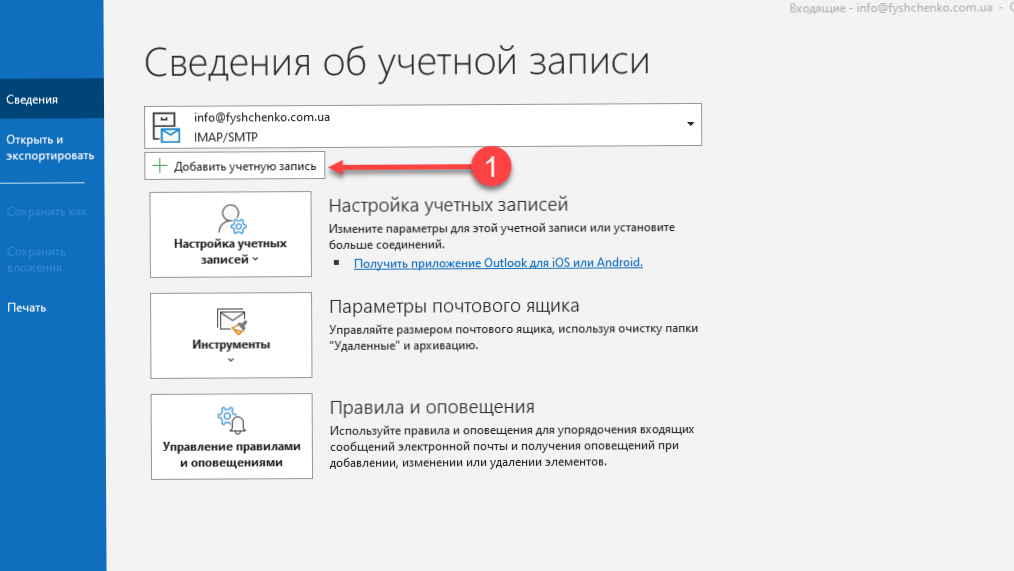
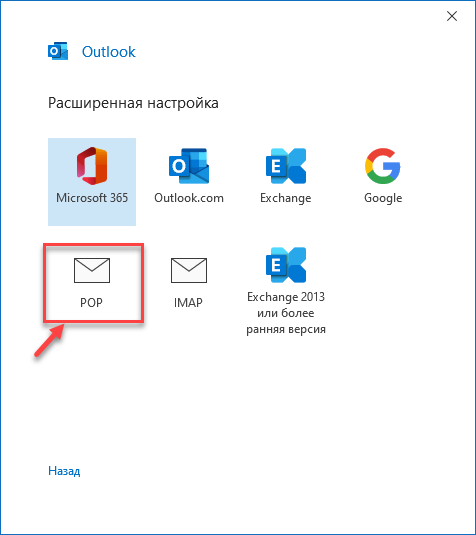
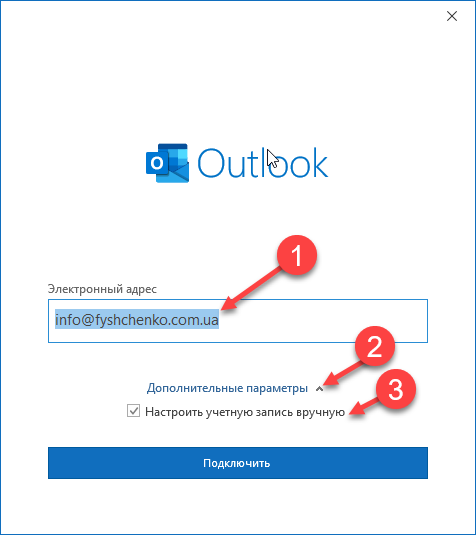
Step 2: Specify your account settings